The Digital Output task (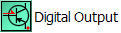
) changes the state of a digital signal. For example, you can use the task to turn on, turn off, open, or close the following:
Add a Digital Output task before and after the Bravo Subprocess task that contains the dispensing subroutine. The first Digital Output task (Set digital output) turns on the fan. The second Digital Output task (Clear digital output) turns off the fan.
Add a Digital Output task before the Bravo Subprocess task that contains the dispensing subroutine. The Digital Output task (Set digital output) turns on the fan for 15 seconds. A second Digital Output task (Clear digital output) is not necessary.


) changes the state of a digital signal. For example, you can use the task to turn on, turn off, open, or close the following: