In a Bravo Subprocess, use the Move and Filter Plate (
Bravo) task (
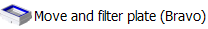
) if the
Vacuum Filtration Station is assembled in configuration B or C, as the following figure shows. In these configurations, the filter plate is not part of the station assembly.
After adding the Move and Filter Plate task at the desired point in the Bravo Subprocess, set the following parameters in the
Task Parameters area:
|
|
|
|
|
|
|
|
|
|
|
|
•
|
On and Off. If you are not timing the filtering process, add two Move and Filter Plate tasks in the protocol for each filtering operation. One task turns on the vacuum (Mode = On), and the other task turns off the vacuum (Mode = Off).
|
|
•
|
Timed. If you plan to time the filtering process, add only one Move and Filter Plate task. The task turns on the vacuum, and then turns off the vacuum automatically at the end of the time period.
|
|
|
|
|
|
|
|
|
|
The different options for whether to have the Bravo gripper hold down the filter plate when the vacuum is turned on to ensure a secure vacuum seal:
|
•
|
None. The Bravo gripper will not hold down the filter plate.
|
|
•
|
Tap down. The Bravo gripper will hold down the filter plate from the top only for the time period specified in the Duration for tap down parameter.
|
|
•
|
Hold down. The Bravo gripper will hold down the filter plate from the top for the duration of the task.
|
Note: If the Vacuum Filtration Station is assembled in configuration A without a filter plate on top of the collar, and the Tap down or Hold down option is selected, the gripper will press directly on the outer upper plastic rim of the collar.
|
|
|
The length of time, in seconds, that the Bravo gripper presses down on the filter plate.
|
|
|
|
|
|
|
|
|
IMPORTANT The unit of measure specified in the Bravo device profile must match the pressure unit set at the VARIO pump in order for the VWorks software to convert to the selected units.
|
|
|
|
|
|
|
In Bravo Diagnostics, the
Bravo deck is configured such that:


) if the Vacuum Filtration Station is assembled in configuration B or C, as the following figure shows. In these configurations, the filter plate is not part of the station assembly.
Figure. Vacuum Filtration Station configurations A, B, and C