Software overview
About this topic
This topic describes the software components that you use to operate the Bravo Platform.
Note: For a description of the software interface that you use to run the AssayMAP Bravo Platform, the Bravo Metabolomics Sample Prep Platform, or BenchCel Workstations see the Literature Library page in the corresponding workbench software.
VWorks software 13.1.x
VWorks v13.1.x enables you to:
• Set up user accounts and privileges
• Set up your devices
• Define labware, liquid classes, and pipetting techniques
• Manage labware inventory
• Create protocols and forms, and run the protocols
VWorks 13.1.x uses the Windows Registry to store records, such as labware definitions and device profiles, and uses the local file system to store VWorks files, such as device files and protocols.
VWorks software 14.1 and later versions
VWorks 14.1 and later versions are available as VWorks Standard and VWorks Plus. VWorks Plus is a compliance-enabled edition that supports compliance with Part 11 of Title 21 of the Code of Federal Regulations (21 CFR Part 11).
All editions include the following components:
• OpenLab for VWorks
• VWorks software
OpenLab for VWorks components
• Control Panel and Shared Services. Control Panel is the user interface for Shared Services, which are set of administrative services. An administrator uses Control Panel to configure VWorks user access, software licenses, storage, e-signature levels, and audit trail settings.
• Storage types. Shared Services uses a different storage type for each VWorks edition:
– VWorks Plus. Uses Secure Storage to store VWorks files, records of interest, and audit trails. A system administrator can use the Content Browser to view and edit the project structure and contents.
– VWorks Standard. Uses the local file system. Shared Services stores the files in a predefined VWorks Project folder /VWorks Projects/VWorks.
VWorks stores the files and records of interest, such as protocols, as .roiZip archives.
Note: Unlike earlier versions, the Windows Registry is not used for storing records, such as labware definitions and device profiles.
VWorks software
The VWorks software provides the instrument control for Agilent automation devices. You create labware definitions and liquid classes, set up your devices and create device profiles, and create and run protocols.
VWorks Plus only. The VWorks software logs audit trails for records of interest, tracks records by record state (In Development, In Validation, and Released), and performs tamper detection on the records.
Figure VWorks window
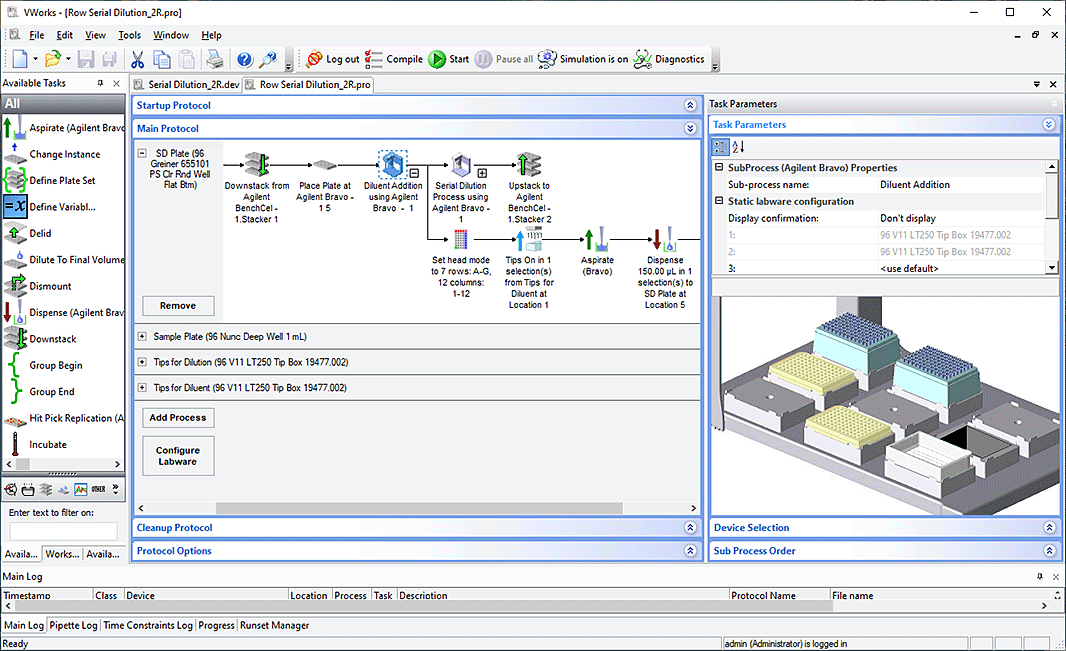 |
Bravo Diagnostics
Bravo Diagnostics is software that you open from within the VWorks software. You use Bravo Diagnostics to do the following:
• Create Bravo profiles. Each profile specifies the following:
– Ethernet connection for the LAN communication
– Type of liquid-handling head
– Teachpoint settings. The teachpoints ensure the positional accuracy of the pipette head and gripper, if included, at each deck location
– Deck configuration
– Whether the Bravo robot and an external robot can operate on the Bravo deck concurrently
• Establish communication with the Bravo device using a Bravo profile.
• Verify that the device functions properly and troubleshoot problems. The controls enable you to:
– Run tasks individually. For example, you can perform a Tips On or Tips Off task independently of a protocol.
– Home the head and send the head to home position.
– Control the motions of an individual axis or disable the motors of selected axes for manual moves.
Figure Bravo Diagnostics window
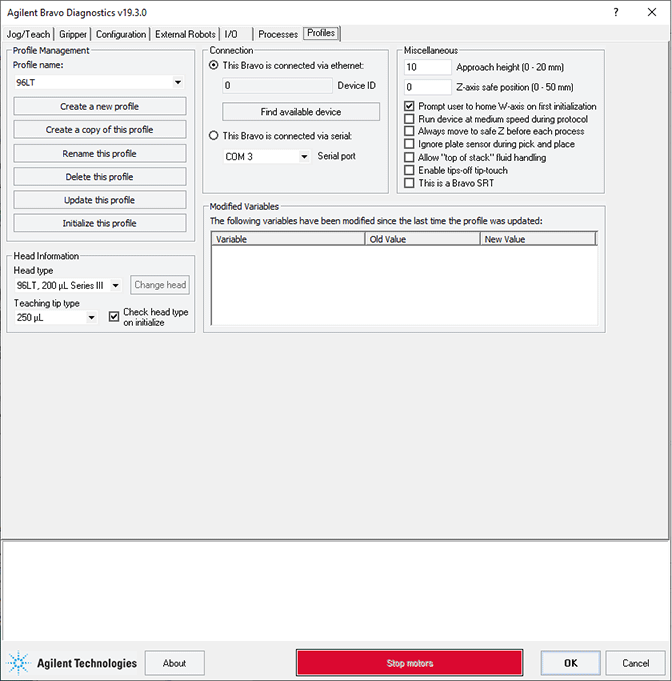 |
Related information
For more information about... | See... |
|---|---|
Using Bravo Diagnostics | |
VWorks software |