Using the cab SQUIX printer touchscreen
About this topic
Agilent Automation Solutions Technical Support might request the printer status information from you when troubleshooting the Microplate Labeler. This topic describes how to view information for the cab SQUIX printer.

Do not use the touchscreen to adjust the printer settings unless directed to do so by Agilent Automation Solutions Technical Support.The printer has been specially configured as part of the Microplate Labeler. Using the touchscreen menus to change the printer settings can cause the Microplate Labeler to fail.

The printer display must show the Ready message before you can initialize the device. During operation, the software displays operator messages and error messages on the computer screen.
Touchscreen start page
Figure Touchscreen start page
Icon | See... |
|---|
| Opens the menu. |
| Interrupts the print job or continues the print job. Appears only when a print job is in progress. |
| Repeats the last printed label. Available after a print job. |
| Cancels all print jobs and returns the printer to the Ready state. |
| Feeds a blank label. |
Viewing the printer menu
To view the printer menu:
1 On the printer touchscreen start page, ensure that the Ready message is displayed.
If a message other than Ready appears, click

to stop any printing processes.
2 Click

to display the Menu page.
Figure Touchscreen Menu page
On the Menu page, you may view the following items:
 Info
Info. Displays information about the printer, including firmware version, Ethernet connection, hours or operation and number of labels, and so forth.
 Help
Help. Displays videos on how to clean the printhead, load labels, and load ribbon.
All other menu items are for Agilent use only.

Do not use the touchscreen to adjust the printer settings unless directed to do so by Agilent Automation Solutions Technical Support. Using the touchscreen menus to change the printer settings can cause the Microplate Labeler to fail. The printer has been specially configured as part of the Microplate Labeler.
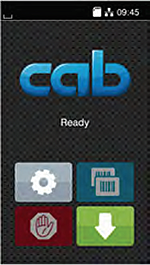
 to stop any printing processes.
to stop any printing processes. to display the Menu page.
to display the Menu page.