Placing a microplate on the plate stage
About this topic
This topic explains how to place a microplate on the plate stage manually.
Procedure
To place a microplate on the plate stage:
1 Orient the microplate so that the A1 well is in the far left corner, matching the A1 label on the plate stage.
2 Carefully lower the microplate onto the stage, making sure that the microplate lies flat.
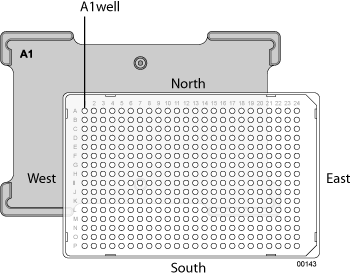 |
When the microplate is on the plate stage, the sides of the microplate are referred to as north, south, east, and west as the figure shows.
Note: If you purchased a standalone Microplate Labeler and later decide to integrate the device with a BenchCel Workstation, a different type of plate stage may be required. Contact Agilent Automation Solutions Technical Support for more information.
Related topics
For information about... | See... |
|---|---|
Next step in the setup workflow | |
Selecting labware | |
Plate stage and applicator head positions |