Template 1—Code 128 over small text field
Example label
 |
Label Editor parameters and preview
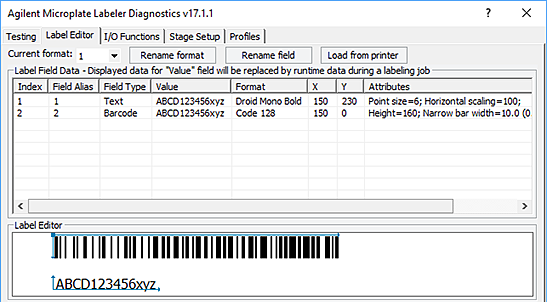 |
Overview
Template 1 uses Code 128 symbology, which offers reasonable data capacity and can be read by a great range of readers. The barcode stretches the length of the label to enable maximum data capacity. The text field can be used to repeat the barcode data as human-readable text.
Specs for symbology
Maximum data: 24 numerals or 12 alpha characters (The maximum alphanumeric length depends on the character mix.)
Note: Higher data density for numerals is achieved because they are encoded in pairs. So, a number with 23 numerals will not fit.
Design features
• Code 128 is commonly used and offers good data density for this size label.
• The narrow bar width gives good readability and accommodates a good amount of data.
• The left blank margin is 1.27-mm (0.05-in) wider than the minimum required quiet zone of 10 times the narrow bar width.
• The blank margin to the right of the barcode will fluctuate in size with the amount of data encoded. The example shows the maximum length barcode while still maintaining a 3.81-mm (0.15-in) right margin.
• The barcode extends to the top of label to maximize use of vertical space. The barcode height offers reasonable vertical redundancy to facilitate machine readability, and still allows room for a text field that is legible.
• Minimal space separates the barcode and the text field.
• The text field is left-justified to allow longer strings to fit on the label. The Droid Mono Bold font offers consistent character spacing, and the font is small to allow maximum space for the barcode, while still providing legible text.
• A 0.51-mm (0.02-in) blank margin below the text allows for some vertical drift in the printing.