Template 8—PDF 417 symbology over medium-size text field
Example label
 |
Label Editor parameters and preview
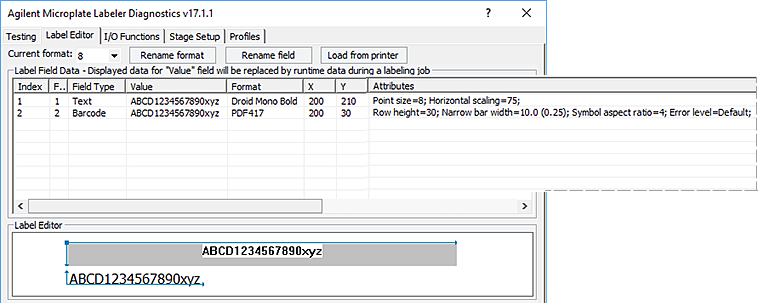 |
Overview
The PDF 417 symbology can be used to create a template that is analogous to Templates 1 and 6. In this case, slightly more data can be encoded than in either the Code 128 or Data Matrix symbologies, while maintaining a medium-size text field.
Specs
Maximum data: 33 numerals or 24 alpha characters (The maximum alphanumeric length depends on the character mix.)
Design features
• PDF 417 can encode large amounts of data.
• The narrow bar width used in this template provides good readability while allowing a large amount of data to be encoded.
• In compliance with recommended practices, the format features a row height at least three times the narrow bar width.
• The symbol aspect ratio is set so the symbol will stretch across the label and allow space below the barcode for text.
• The format uses the printer's default error level of 0.
• Generous margins are provided on both the right and left of the barcode.
• A blank margin above the barcode allows for 0.76‑mm (0.030‑in) vertical print drift.
• The space below the symbol will vary depending on the amount of data encoded. The example shows the maximum data length, while still maintaining a 0.25-mm (0.01-in) margin to separate the text and the barcode.
• The Droid Mono Bold font offers consistent character spacing, discernible characters, and a modern look.
• The font size is larger than what is used with Code 128 in Template 1 but smaller than what is used with Data Matrix in Template 6.
• The text field is scaled horizontally to match the data that can be encoded in the barcode.
• The text has a generous margin on the left. The margin on the right will vary depending on number of characters.
• The text field is left-justified to allow for the longest possible string in the available space.
• A blank margin below the text allows for some vertical print drift.