Changing your password
About changing your password in OpenLab Control Panel
An administrator uses the OpenLab Control Panel to manage VWorks user access. The following procedure is valid only if the Control Panel is configured to use Internal (not Windows Domain) authentication.
For details on configuring the authentication provider, see the configuration and administration guide for your VWorks edition (Configuration and administration guides).
Procedure (Internal authentication only)
To log in to Control Panel and change your VWorks user password:
1 Click  on the Windows desktop to start OpenLab Control Panel.
on the Windows desktop to start OpenLab Control Panel.
2 In the Control Panel login window, enter your VWorks login credentials.
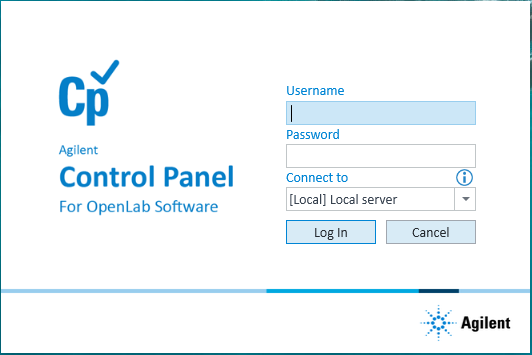 |
3 In the ribbon at the top of the My Settings page, click Change My Password.
4 In the Change My Password dialog box, type the Old password, type the new password in the New password and Confirm new password boxes, and then click OK.
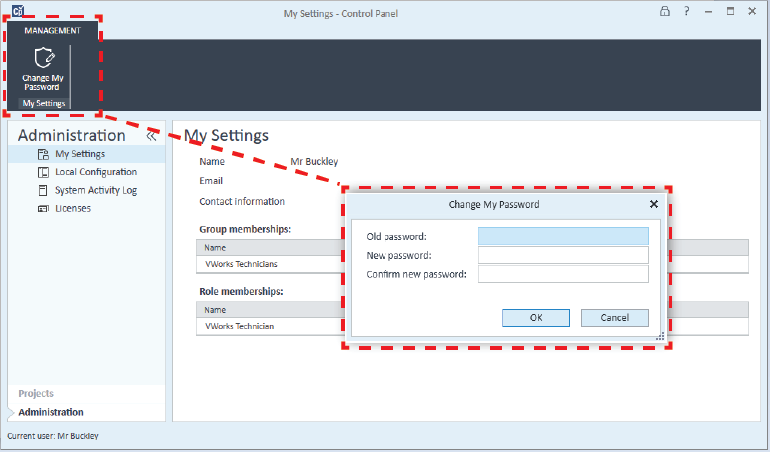 |
5 If you have finished viewing the My Settings page, close the Control Panel.