Connecting to the Experiments database
About this topic
This topic describes how to connect to the database for the VWorks Experiments Editor. After establishing a connection to the database, you can open the Experiments Editor from the Tools menu or a control on a VWorks form.
Prerequisites
The Experiments Editor requires the VWorksExperiments data source, which must be configured for PostgreSQL. For instructions, see Setting up PostgreSQL for the Experiments database.
Procedure
To connect to the Experiments database:
1 In the VWorks window, click Tools > Options. The Options dialog box appears.
2 Under Experiments DB Setup, verify the following, and then click OK.
• Enable Experiments database connection is selected.
• Experiments DBUser is vworks
• Experiments DBPassword is vworks
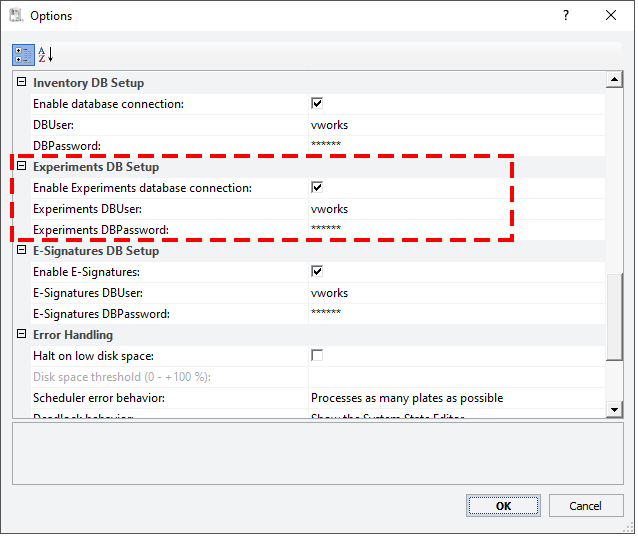 |
3 VWorks Plus only. In the Audit Comment dialog box, enter an audit comment. For details on audit trails and records of interest, see Using compliance features.
Related information
For information about... | See... |
|---|---|
VWorks Experiments Editor | |
Importing experiment IDs from VWorks 14.0, | |
Connecting to E-Signatures database |