Define Variables
Description
The Define Variables task (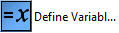 ) allows you to create variables and assign initial values. You can reference the variables in a task.
) allows you to create variables and assign initial values. You can reference the variables in a task.
You can use the Define Variables task with the Loop and Loop End tasks. The Loop tasks allow you to specify the starting variable value, how frequently the value will increment or decrement, and the amount by which the value will increment or decrement.
Task is available for... | Task is available in... |
|---|---|
Any device | Startup Protocol Main Protocol Cleanup Protocol |
Custom parameters
After adding the Define Variables task at the desired point in the protocol, define the variables in the Custom Parameters area:
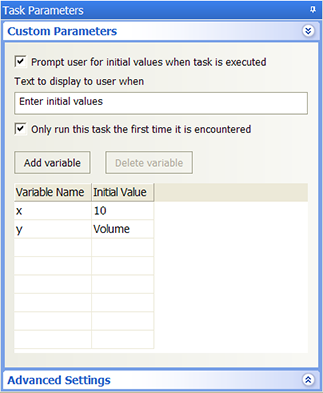 |
Parameter | Description |
|---|---|
Prompt operator for initial values when task is run | The option to display all the variables in the Define Variables task and ask the operator to specify initial values for the variables. Note: This option is equivalent to the User data entry into variable option in the User Message task. |
Text to display to user when prompted | The instructions or description that displays in the prompt dialog box. |
Only run this task the first time it is encountered | The option to run this task the first time it appears in the protocol run. Select this option if the protocol is run multiple times or the task is in a loop, and you only want to run it the first time. |
Add variable | The command that adds a new variable in the Variable table. To add a new variable, click Add variable. Double-click the Variable Name field and type the variable name. Double-click the Initial Value field and type the starting value. Note: The starting value specified in this task overrides the starting value the operator provides during run time. |
Delete variable | The command that deletes the selected variable. |
Variable table | The list of variables. The table consists of: • Variable Name. The name of the variable. • Initial Value. The starting value of the variable. |
Referencing variables in a task
To reference variables in a task:
1 Select the task.
2 In the Task Parameters area, type the =x in the parameter field, where x is the variable name. For more information about using variables, see Using simple variables.
Example: Define a plate set for processing on Bravo Platform
Goal
Define a variable to represent the aspirate volume. Request the operator to provide the initial value of the aspirate volume.
Implementation
Add a Define Plate Set task at the beginning of the protocol.
I
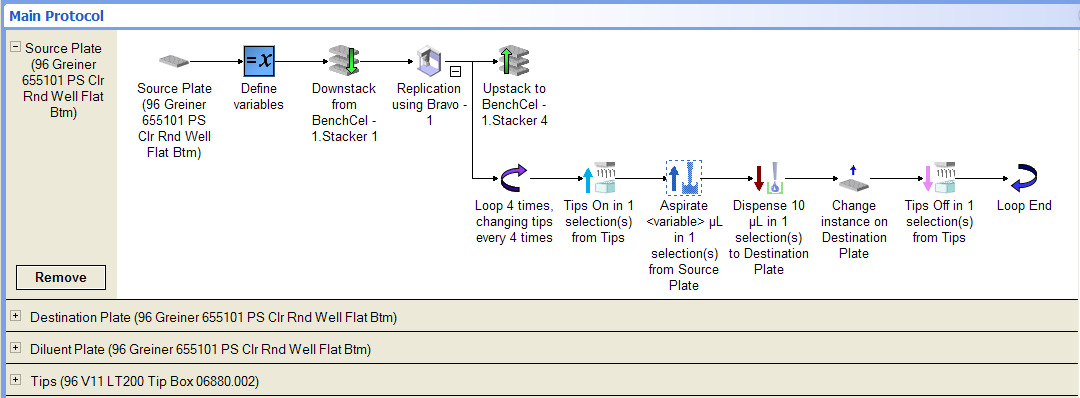 |
The AspVol variable is defined and it represents the aspirate volume. Notice the options are selected to request input from the operator at the start of the protocol run. The operator’s input will override the initial value specified in the Custom Parameters area.
I
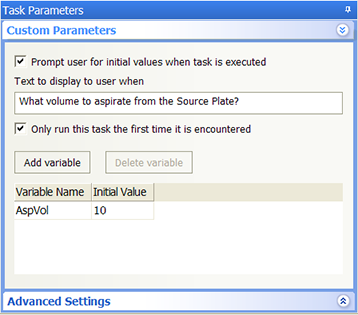 |
In the Aspirate Task Parameters area, the AspVol variable is selected for the aspirate volume.
I
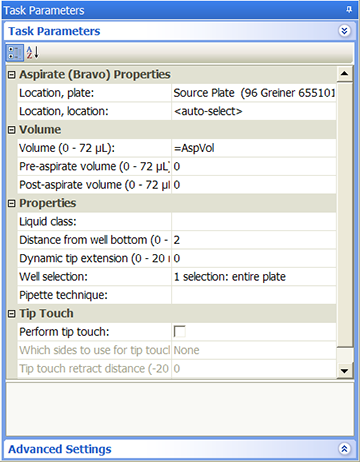 |
Related information
For information about... | See... |
|---|---|
Adding tasks in a protocol | |
Loop and Loop End tasks | |
Spawn Process task | |
Process Control task | |
Task parameter variables | |
Microplate-handling tasks | |
Microplate-storage tasks | |
Liquid-handling tasks |