Change Instance
Description
The Change Instance task ( ) allows you to change a plate instance within a loop. For example, you can use the Change Instance task within the Loop and Loop End tasks to aspirate from one source microplate and dispense into different instances of a destination microplate.
) allows you to change a plate instance within a loop. For example, you can use the Change Instance task within the Loop and Loop End tasks to aspirate from one source microplate and dispense into different instances of a destination microplate.
 ) allows you to change a plate instance within a loop. For example, you can use the Change Instance task within the Loop and Loop End tasks to aspirate from one source microplate and dispense into different instances of a destination microplate.
) allows you to change a plate instance within a loop. For example, you can use the Change Instance task within the Loop and Loop End tasks to aspirate from one source microplate and dispense into different instances of a destination microplate.Task is available for... | Task is available in... |
|---|---|
Any device | Main Protocol |
Do not include the Change Instance task in a subprocess of a spawned process that is running as a subroutine. For example, if process 1 spawns process 2 as a subroutine (Spawn as subroutine option) and process 2 contains a subprocess, the Change Instance task will not work in the subprocess.
Task parameters
After adding the Change Instance task at the desired point in the protocol, set the following parameters in the Task Parameters area:
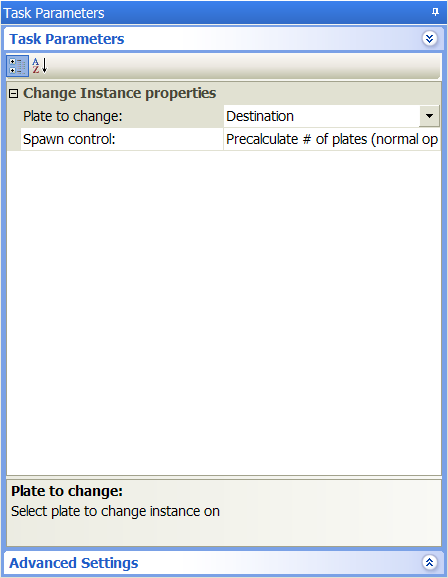 |
Parameter | Description |
|---|---|
Plate to change | The process plate whose instance you want to change. |
Spawn control | The spawn options: • Precalculate # of plates (normal operation). Select this option if the number of microplates can be calculated before the run starts. For example, the calculation can be based on the Number of times to loop value in the Loop task. Do not select this option if the Number of times to loop is a variable, or the looping and the Change Instance task is scripted. • Spawn new plate when task runs. Select this option if the Number of times to loop is a variable, or you are scripting the looping and the Change Instance task. The software will not precalculate the number of microplates to use in the Change Instance task. Instead, every time this task runs, a new microplate is brought into the system. • Do not spawn new plates. Select this option to script the number of microplates in the run without having to wait for the Change Instance task to execute to bring in new microplates. |
Example: Dispense into multiple destination microplates
Goal
Aspirate from one source microplate and dispense into multiple destination microplates.
Implementation
Within the liquid-handling subprocess loop, add a Change Instance task after the Dispense task.
I
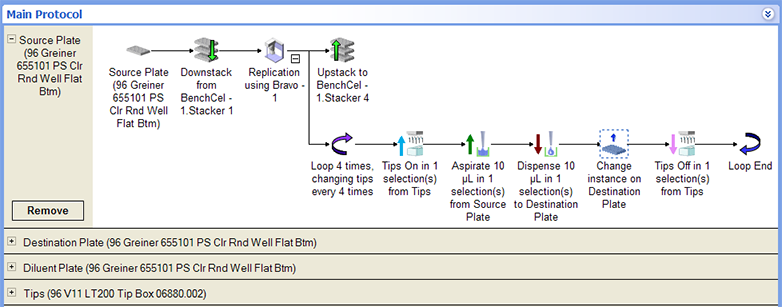 |
In the Change Instance Task Parameters area, the Destination Plate is selected.
I
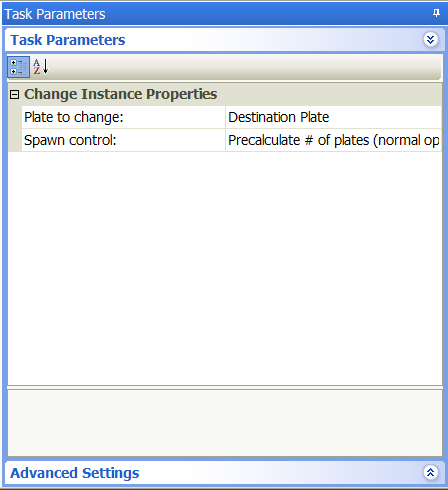 |
Related information
For information about... | See... |
|---|---|
Adding tasks in a protocol | |
Loop and Loop End tasks | |
Microplate-handling tasks | |
Microplate-storage tasks | |
Liquid-handling tasks |