Preparing the solutions

The In-Solution Digestion: Single Plate application accommodates a wide range of reaction chemistries so that previously optimized conditions can be easily transferred to this automated platform. Agilent recommends that you attempt to transfer your manual in-solution digestion reagent chemistries directly onto the automated platform.
When preparing bulk reagents for use in this application, the total volume required (volume to be pipetted plus overage) for a reagent depends on the labware type. Different types of labware have different well geometries, which results in variability in the amount of excess reagent volume (overage) required to ensure reliable pipetting.
Note: You can find the Labware Reference Guide in the Literature Library page of the Protein Sample Prep Workbench.
Using the Reagent Volume Calculator for In-Solution Digestion, Single Plate
The Reagent Volume Calculator is a Microsoft Excel file that contains a worksheet. You enter the number of columns to process, the volume for each step in the protocol, and the labware selection for each deck location. The calculator determines the volumes required based on your input, taking into consideration pipetting overage and evaporation concerns.
Note: The pipetting overage suggested is generally conservative. The minimal overage may be greater or less depending on the volatility of the solution, the length of the run, and when the step occurs during the run. The overage volume can be optimized to minimize loss of precious reagents.
To use the Reagent Volume Calculator:
1 Open the App Library.
2 Locate the application, and then click the corresponding Calculator button. Microsoft Excel starts and displays the calculator.
3 Ensure that you enable content in Microsoft Excel.
4 Click Restore Defaults.
5 Modify the values in the green boxes as required to match your specific method. As you change the values in the green boxes, the calculated values change.
Note: The green box should remain green after you enter a value. If you enter a value that is outside the normal working range, the box becomes yellow. If you enter a value that is outside of the acceptable range, the box becomes red.
To display the corresponding tool tip for a setting, mouse over a box that has a red triangle in the upper right corner.
The following figure shows the worksheet of the Reagent Volume Calculator.
Figure Reagent Volume Calculator worksheet
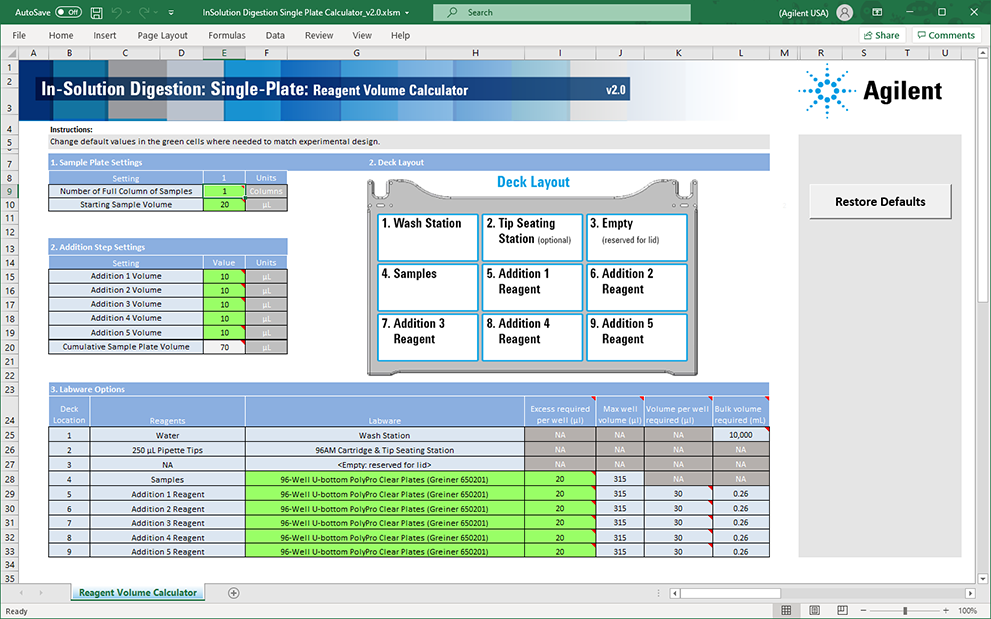 |
Dispensing the solutions
When preparing to do a digestion run, it will often be necessary to aliquot bulk reagents into their individual reagent plates. You can aliquot the reagents using manual pipettes, or use the Reagent Aliquot utility to transfer the reagents automatically. For details, see Reagent Aliquot v2.0 User Guide.