Replacing the fuse
About this topic
If the main fuse is bad, the BenchCel Microplate Handler will not turn on. This topic describes how to replace the main fuse in the device.
Before you start
Use only the specified fuse type: 5 A, 250 V, 5 mm x 20 mm, fast acting. You can order fuses from Agilent Technologies.
On the BenchCel control panel, verify the power rating (120 V or 230 V) for your region matches the display on the fuse enclosure.
 |
Procedure
To replace the fuse in the power switch:
1 Shut down the BenchCel Microplate Handler, and unplug the power cable from the rear panel connector.
2 At the rear panel power switch enclosure, use a small flat-head screwdriver (2.5 mm) to pry open the tab on the fuse enclosure and open the enclosure cover.
Figure Fuse enclosure location
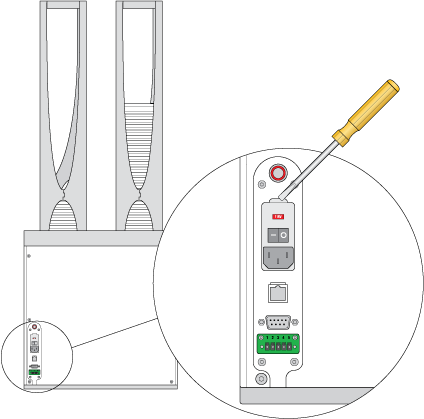 |
3 At the top of the enclosure, insert the screwdriver head in the notch to dislodge the red fuse cartridge. Slide the fuse cartridge all the way out of the enclosure.
Figure Opened fuse enclosure
 |
4 Inspect the fuses on each side of the cartridge, and then replace the suspect fuse or fuses for the type of system you are using (120 V or 230 V power).
Figure Fuse cartridge (A) Right side with correctly installed fuse, B) Left side with spare fuse
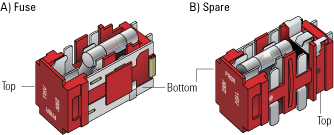 |
5 Slide the fuse cartridge back into the fuse enclosure.
6 Ensure that the cartridge is pushed in all the way, and press the enclosure cover securely into the closed position.
7 Plug in the power cable at the rear panel connector, and then start up the BenchCel Microplate Handler.
Related information
For information about... | See... |
|---|---|
Hardware components | |
Safety | |
Starting up and shutting down the BenchCel Microplate Handler | |
How to report a problem |