Homing the liquid-handling head
About this topic
This topic describes when and how to home the liquid-handling head.
About homing
The liquid-handling head has a defined home position for each axis of motion. Homing sends the head to the home position for the axes. Home the liquid-handling head to reset the axes. For example, if you notice the Bravo Platform is not moving to locations or teachpoints accurately, home the head.
Homing the liquid-handling head is typically done automatically on first initialization after startup.
There are four homing axes.
Homing in this axis … | Moves the liquid-handling head … |
|---|---|
X | To home position in the horizontal (left-right) axis. This position is near the middle of the x-axis range. |
Y | To home position for the horizontal (forward-backward) axis. This position is near the middle of the y-axis range. |
Z | To home position in the vertical (up-down) axis. This position is near the top of the z-axis range. |
W | Internal pipetting mechanism to its home position in the vertical aspirate-dispense axis. This position is near the low-to-mid w‑axis range. |
Homing the liquid-handling head
To home an individual axis:
1 In Diagnostics, click the Jog/Teach tab.
2 Click the corresponding Home button for the given axis (w, x, y, or z).
To home the liquid-handling head in the x, y, and z axes:
1 In Diagnostics, click the Jog/Teach tab.
2 Click Home XYZ.
The liquid-handling head moves to the home position.
The axis order of homing is z—> x—> y.
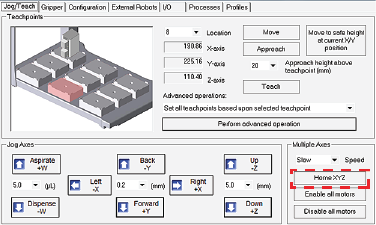 |
Related information
For information about... | See... |
|---|---|
Opening Diagnostics | |
Moving the liquid-handling head manually | |
Changing the liquid-handling head |