Replacing the fuse
About this topic
This topic describes how to replace the main fuse in the Bravo Platform.
Before you start
For fuse specifications, see the corresponding safety and installation guide for your Bravo model:
• G5562A, G5563A Bravo Platform Safety and Installation Guide
• Earlier model Bravo Platform: Bravo Automated Liquid Handling Platform Safety and Installation Guide
You can order fuses from Agilent Technologies.
Procedure
To replace the fuse in the power switch:
1 Shut down the Bravo Platform, and unplug the power cable from the rear panel connector.
2 At the rear panel power switch enclosure, use a small flat-head screwdriver (2.5 mm) to pry open the tab on the fuse enclosure and open the enclosure cover.
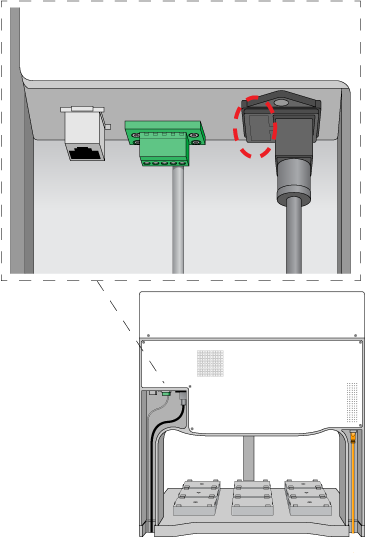 |
3 Insert the screwdriver head in the enclosure notch to dislodge the fuse cartridge. Slide the fuse cartridge all the way out of the enclosure.
4 Replace the fuse in the cartridge.
5 Slide the fuse cartridge back into the fuse enclosure.
6 Press the enclosure cover securely into the closed position.
7 Plug in the power cable at the rear panel connector, and then start up the Bravo Platform.
Related information
For information about... | See... |
|---|---|
Hardware components | |
Safety guidelines | • Automation Solutions Products General Safety Guide • G5562A, G5563A Bravo Platform Safety and Installation Guide |
How to report a problem |