Vacuum Filtration Station task parameters
About this topic
This topic describes the task parameters for the following:
• Assemble Vacuum task. Directs the robot to pick up the Vacuum Filtration Station components from designated deck locations and stack them in the order you specify.
• Disassemble Vacuum. Directs the robot to remove components from the Vacuum Filtration Station and place them back at the locations specified in the Assemble Vacuum task.
• Move and Filter Plate. Moves a plate to the Vacuum Filtration Station and turns on the vacuum.
To use the Assemble Vacuum and Disassemble Vacuum tasks, you must first set the Robot gripper offset value for the labware that will be placed on the Vacuum Filtration Station during a protocol run. You set the offset in the Labware Editor.
To run the Vacuum Filtration Station tasks, see Performing a task using Bravo Diagnostics.
Parameter description: Assemble Vacuum task
Parameter | Description |
|---|---|
Assembly order | The order, from bottom to top, in which you want to stack the station components. The selections are: • Base-Collection plate-Filter plate-Collar (configuration A) • Base-Collection plate-Collar (configuration B) • Base-Collar (configuration C) For details, see Installing and setting up a Vacuum Filtration Station. |
Vacuum Filtration base | The location of the Vacuum Filtration Station base. |
Insert height (0-15 mm) | The height of the white plastic spacer, if present, that can be placed in the base manually before starting the protocol. The insert is used to raise the height of the collection plate and reduce the spacing between the filter plate nozzles and the collection plate underneath. Measure the height (mm) from the bottom edge to the top edge of the insert. If you are using multiple inserts, measure the combined height of the stack of inserts. 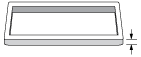 If no insert is in the base, use a value of 0.0 mm (default). |
Parameter description: Disassemble Vacuum task
Parameter | Description |
|---|---|
Vacuum Filtration Assembly | The location of the assembled Vacuum Filtration Station. |
Parameter description: Move and Filter Plate task
Parameter | Description |
|---|---|
Mode | The action of the task. The options are On, Off, and Timed. • On and Off. If you are not timing the filtering process, add two Move and Filter Plate tasks in the protocol for each filtering operation. One task turns on the vacuum (Mode = On), and the other task turns off the vacuum (Mode = Off). • Timed. If you plan to time the filtering process, add only one Move and Filter Plate task. The task turns on the vacuum, and then turns off the vacuum automatically at the end of the time period. |
When filtration timing begin ME4C VARIO Vacuum Pump only | The different options for when to start timing the filtration process: • When pressure is achieved • When the vacuum pump starts |
Time for operation in Timed mode (s) | The duration, in seconds, that you want to leave the vacuum on. At the end of the period, the vacuum will turn off. |
Hold or tap down filter plate Bravo Platform only | The different options for whether to have the Bravo gripper hold down the filter plate when the vacuum is turned on to ensure a secure vacuum seal: • None • Tap down. The Bravo gripper will hold down the filter plate from the top only for the time period specified in the Duration for tap down parameter. • Hold down. The Bravo gripper will hold down the filter plate from the top for the duration of the task. Note: If you select None or Tap down, the protocol can perform other tasks in parallel. Concurrent operation is not an option if you select Hold down. |
Duration for tap down (1-30 s) Bravo Platform only | The length of time, in seconds, that the Bravo gripper will hold down the filter plate if the Tap down option is selected. |
Time allowed to reach pressure(s) ME4C VARIO Vacuum Pump only | The length of time, in seconds, to allow the vacuum to reach the specified target pressure. An error message displays if the target pressure is not reached within the time specified. |
Pressure units ME4C VARIO Vacuum Pump only | The desired unit of measure: mbar, Torr, hPa, mmHg, cmHg, or inHg. |
Target pressure ME4C VARIO Vacuum Pump only | The difference between the pressure of the outside atmosphere above the filter and the pressure in the Vacuum Filtration Station manifold, including the enclosure beneath the filter. For example, if you set the Target pressure to 600 mbar and the ambient pressure displayed on the Vario pump is 1000 mbar, the vacuum will remain on until the reading on the Vario pump reaches 400 mbar. |
Vent delay ME4C VARIO Vacuum Pump only | The length of time, in seconds, to wait for the air pressure under the filter to equalize with the ambient air pressure. |
Related information
For information about… | See… |
|---|---|
Opening Diagnostics | |
Editing the labware classes, liquid library, or pipetting techniques | VWorks Automation Control Setup Guide |
Setting up the Vacuum Filtration Station | |
Performing a diagnostic task | |
Reporting a problem |