Testing the barcode reader using Diagnostics
About this topic
If you have installed the optional barcode reader on the Microplate Labeler, you can use the following procedure to test the reader.
Before you begin
The following procedure assumes that:
• The profile for your device is initialized. For details, see Initializing the device in diagnostics.
Procedure
To test the barcode reader using Microplate Labeler Diagnostics:
1 In the I/O Functions tab, under Barcode Reader, click Trigger BCR.
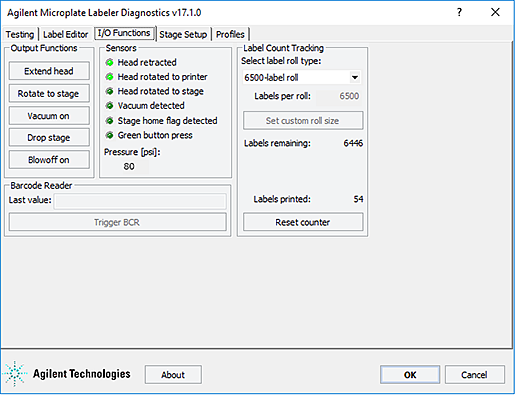 |
Note: If the button is unavailable, either the barcode reader was not detected during initialization, the Microplate Labeler was not previously initialized, or a microplate with a barcode label was on the plate stage during initialization.
2 In the Last value box, check the displayed result.
If you receive an error, make sure that the barcode reader’s laser lines are aligned with the label. For assistance, contact the Agilent Automation Solutions Technical Support.
3 Move the plate stage so that another side of the microplate is exposed to the reader, and repeat the test.
Read angle information
The read angle is the position of the plate stage when a label is being read. This angle was set at the factory and should not require adjustment. You can view the setting for Read angle (east) teachpoint in the Stage Setup tab. This teachpoint specifies the angle to which the plate stage rotates so that the east side faces the optional barcode reader. To move the plate stage so that each of the other sides face the barcode reader, the software uses angles 90- , 180- , and 270-degrees from the teachpoint.
If barcodes cannot be read on all four sides of the microplate the read angle is not optimal. Contact the Agilent Automation Solutions Technical Support for assistance.
Related topics
For information about... | See... |
|---|---|
Microplate Labeler Diagnostics controls and indicators | |
Troubleshooting problems | |
Reporting problems |