Overview of the controlling software
About this topic
This topic describes the software components you use to operate the Microplate Labeler:
Microplate Labeler Diagnostics overview
Microplate Labeler Diagnostics is a component of the provided software. You can access Microplate Labeler Diagnostics through the VWorks software or the ActiveX controls.
You use Microplate Labeler Diagnostics to set up and troubleshoot the device, including:
• Create and manage profiles. A profile allows you to set up communication between the Microplate Labeler and the controlling computer.
• Create and edit label formats. You can use the provided templates and customize them to create your own label formats.
• Perform test print-and-apply operations. You can print test labels when verifying a label format design, setting up the device, or troubleshooting problems.
• Set up the plate stage positions. If required, you can adjust the plate stage positions, for example the robot pickup angle for a device that is integrated in an automation control system.
• Check the basic device functions. You can actuate the pneumatic controls to verify the device functioning and to check the alignment of the plate stage and applicator head.
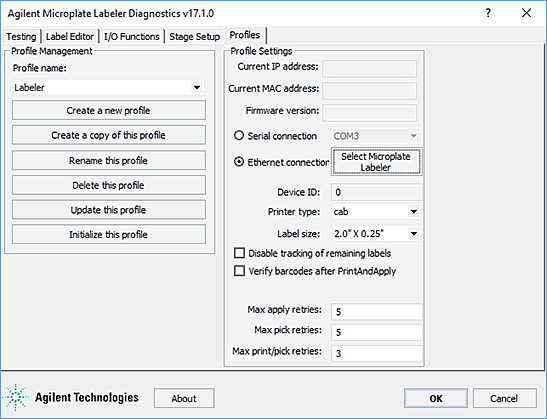 |
Access to Microplate Labeler Diagnostics depends on the automation control software you are using.
Automation control software
You can use either the VWorks software or third-party automation software to operate the Microplate Labeler in protocol runs. If you plan to use third-party automation software, you will need to use the Microplate Labeler ActiveX control to permit the software to interface with the device.
VWorks software
The VWorks software enables you to:
• Set up the devices. During setup, you create device files for your specific set of devices. You can also create user accounts with different levels of privileges to enforce access policies.
• Define labware. Labware definitions describe the type and the geometry of the labware that the devices will be handling during the protocol runs. For the Microplate Labeler, the labware definition includes the plate stage height. For instructions, see the VWorks Automation Control Setup Guide.
• Create protocols. Protocols determine the sequence of tasks that you want to automate in a run. For example, you can use a protocol to apply barcode labels to 100 microplates automatically.
• Run, pause, monitor, and stop protocols. You can start, pause, monitor, and stop a protocol run from the controlling computer.
For more details, see the VWorks Automation Control User Guide.
ActiveX control
Instead of using the VWorks software, you can use another automation control software to operate the Microplate Labeler in protocol runs. The Microplate Labeler ActiveX control allows the automation software to interface with the device. For more information, see the Microplate Labeler ActiveX User Guide.
For information about... | See... |
|---|---|
Starting Microplate Labeler Diagnostics | |
VWorks software | • VWorks Automation Control User Guide |
ActiveX controls | Microplate Labeler ActiveX User Guide |