About protocols, processes, and tasks
Concept overview
The VWorks software enables you to create protocols that automate laboratory tasks. A protocol (1) consists of one or more processes (2). Each process consists of one or more tasks (3).
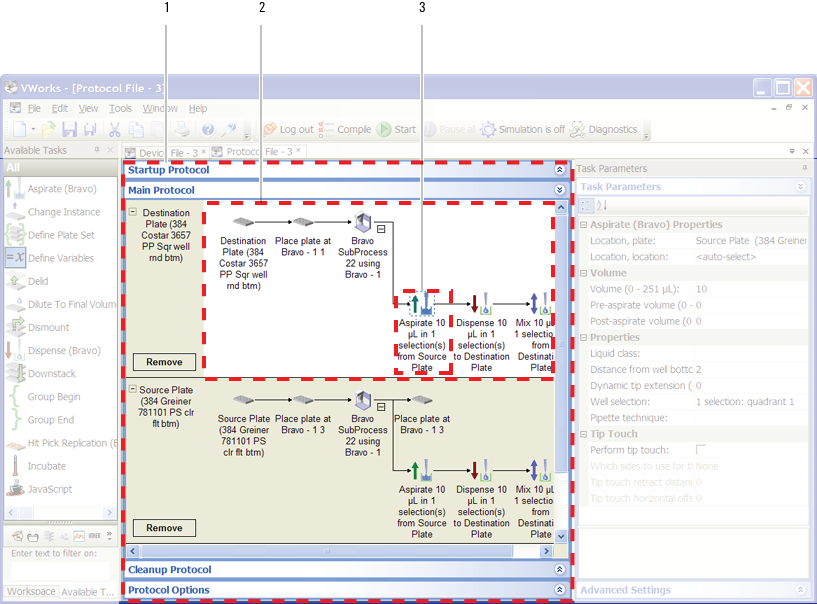 |
Protocols
A protocol is a schedule of tasks to be performed by a standalone device or devices integrated in the lab automation system. The purpose of a protocol is to process or perform tasks on labware.
Protocols appear in the Protocol area of the VWorks window. The following example shows a protocol called Serial Dilution3 displayed in the VWorks window.
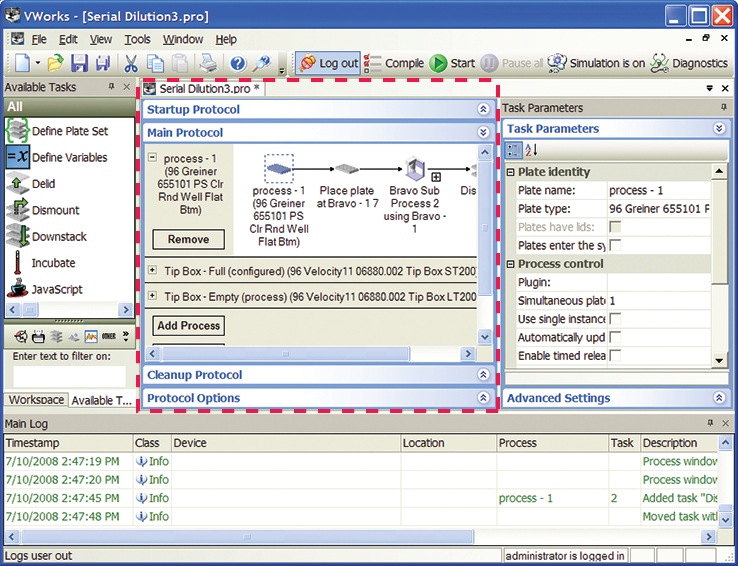 |
Processes
A process is a sequence of tasks that are performed on a particular labware or a group of labware. A process is represented by a lane with white background in the Protocol area.
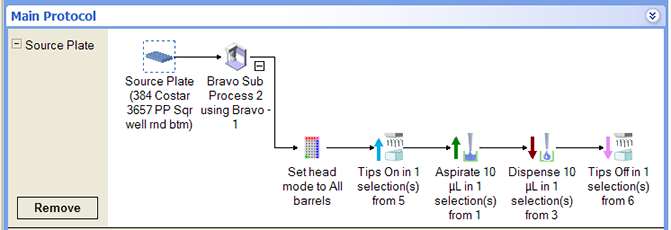 |
Each process lane starts with a microplate icon. The icon typically represents the labware or group of labware that you are processing. The labware is called the process plate.
In the previous example, the process plate is called Source Plate and is associated with a specific labware type (the type is defined in the Labware Editor). The process contains a sequence of tasks for processing the Source Plate: Set head mode, Tips On, Aspirate, Dispense, and Tips Off. (For a description of the tasks, see Setting parameters for liquid-handling tasks.)
A process lane can also be used as a control to initiate other processes in the protocol. In this case, the microplate icon at the beginning of the process lane is not associated with any labware.
In the following example, the process lane named Control is used to initiate other processes in the protocol. Notice that the protocol can contain more than one process.
The example also shows a lane with gray background. The gray lane displays activities of configured labware. For more information about configured labware, see Configuring labware.
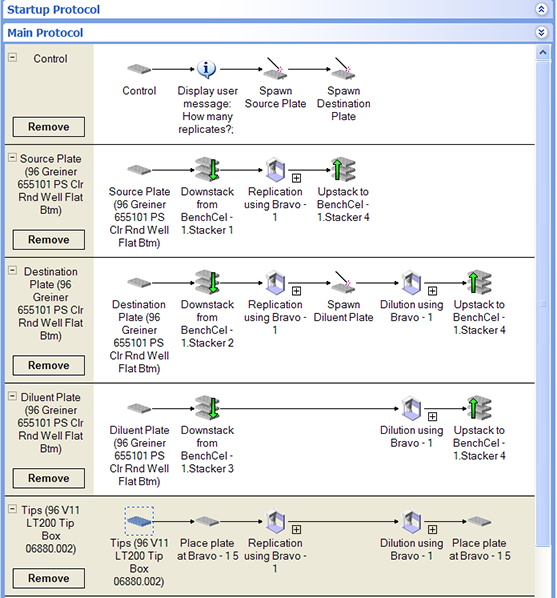 |
Plate instances
When a process plate icon represents a group of labware, each labware in the group is called a plate instance. Using the previous example, if you have 10 microplates that need to be processed as the Source Plate, then microplate 1 is Source Plate instance 1, microplate 2 is Source Plate instance 2, microplate 3 is Source Plate instance 3, and so on.
Subprocesses
A subprocess is a sequence of tasks performed as a subroutine within a protocol. A subprocess is performed by a single device type, such as the Bravo device.
Subprocesses are represented by a subprocess icon in the protocol. You can expand or collapse the subprocess to show or hide the subprocess tasks. In the following example, the Bravo Subprocess is expanded to show the following tasks: Set Head Mode, Tips On, Aspirate, Dispense, and Tips Off. (For a description of the tasks, see Setting parameters for liquid-handling tasks.)
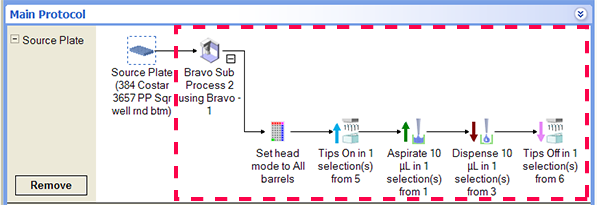 |
Tasks
A task is an operation performed on one or more labware, and is represented by an icon in the protocol. It has associated parameters that are set in the Task Parameters area.
In the following example, the tasks in the Bravo subprocess are highlighted. Notice that the Aspirate task is selected, and the parameters for the Aspirate task are displayed in the Task Parameters area on the right.
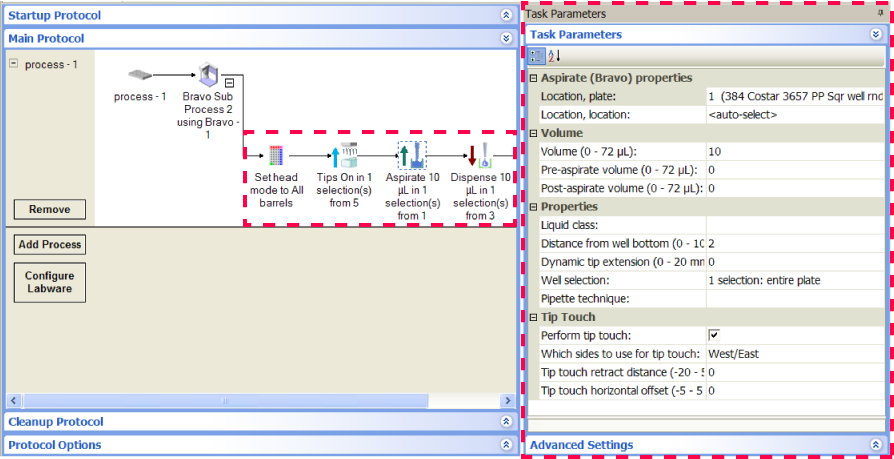 |
Related information
For information about... | See... |
|---|---|
Defining labware | |
Preparing for protocol writing | |
Workflow for creating basic protocol | |
Configuring labware | |
Using advanced features |