Signal
Description
The Signal task ( ) permits another process that is currently in the wait state to continue to the next task. The wait state is from the Wait For task in the other process.
) permits another process that is currently in the wait state to continue to the next task. The wait state is from the Wait For task in the other process.
 ) permits another process that is currently in the wait state to continue to the next task. The wait state is from the Wait For task in the other process.
) permits another process that is currently in the wait state to continue to the next task. The wait state is from the Wait For task in the other process.Note: Each Signal task can be used with multiple Wait For tasks.
Task is available for... | Task is available in... |
|---|---|
Any device | Startup Protocol Main Protocol Cleanup Protocol |
Requirements
You must first add the Wait For task at the desired point in the protocol before adding the Signal task.
Waitfor Selection
After adding the Signal task at the desired point in the protocol, select the corresponding Waitfor task in the Waitfor Selection area. Double-click the Waitfor task name in the Available waitfors area. The selected Waitfor task name appears in the Waitfors this task will signal area.
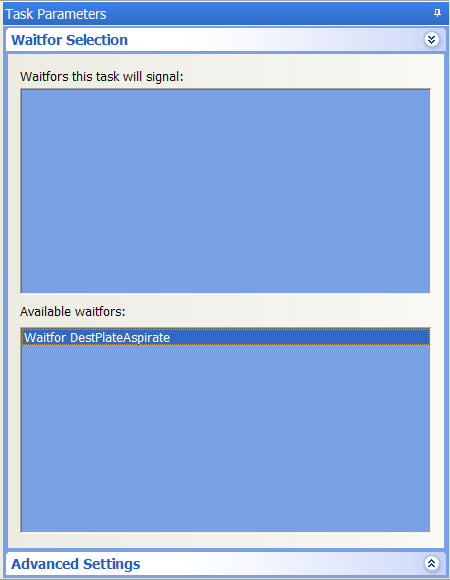 |
Example
See the example in Wait For.
Related information
For information about... | See... |
|---|---|
Adding devices | • Device user guide |
Adding tasks in a protocol | |
Wait For task | |
Liquid-handling tasks | |
Microplate-handling tasks | |
Microplate-storage tasks |