Connecting the power source
About this topic
This topic explains how to connect the BenchCel Microplate Handler to a grounded power source.
Before you start
Make sure you have the supplied power cord.
Connecting the power source
To connect the BenchCel device to a grounded power source:
1 Plug one end of the power cord into the AC power entry located on the back of the BenchCel Microplate Handler.
Figure Connectors on the back of the BenchCel Microplate Handler
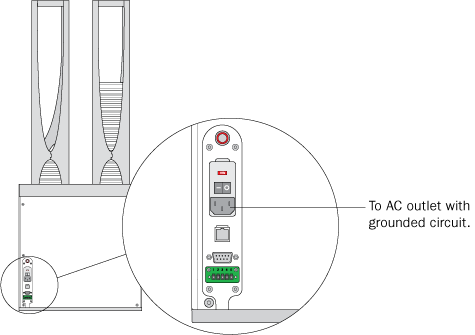 |
2 Plug the other end of the cord into an AC outlet with grounded circuit.
Related information
For more information about… | See… |
|---|---|
Electrical requirements | |
Installing the BenchCel Microplate Handler | |
Setting up the BenchCel Microplate Handler | |
Operating the BenchCel Microplate Handler |