Connecting the pendant through the Robot Disable Hub
About this topic
Read this topic if you are integrating the BenchCel Microplate Handler with other devices that are equipped with safety interlock circuitry, such as the Bravo Platform. This topic describes how to connect the emergency-stop pendants for the integrated devices through the Robot Disable Hub, which provides a main emergency-stop control for the workstation.
Figure Emergency-stop pendant
 |
Figure Robot Disable Hub, 3-Port
 |
Robot Disable Hub overview
The Robot Disable Hub can connect the interlock circuits of up to three devices and a light curtain. Pressing the red button on a pendant connected through the Robot Disable Hub will trip the interlock circuit, causing all the devices on the circuit to stop.
The Robot Disable Hub has the following connectors, controls, and indicators:
Figure Robot Disable Hub connections (front and back views)
 |
• Pendants connectors accommodate the BenchCel pendant and up to two additional pendants.
• Devices connectors accommodate the BenchCel device and up to two other devices with interlock circuits.
• Light Curtain connectors connect to the corresponding light curtain receiver (Rx) and transceiver (Tx) cables.
• Power status indicator lights green when the unit is connected to power.
• Power entry port connects to the supplied 24W power adapter, which in turn connects to the power cord.
• Light Curtain Enable/Bypass switch enables or disables the light curtain. You set the switch to Bypass during the installation. After installing the light curtain and connecting all the devices, you set the switch to Enable.
Example of connections using Robot Disable Hub
The following figure and table provide an example of connecting the BenchCel device and the Bravo Platform through the Robot Disable Hub.
Figure Example of BenchCel and Bravo devices connected using Robot Disable Hub
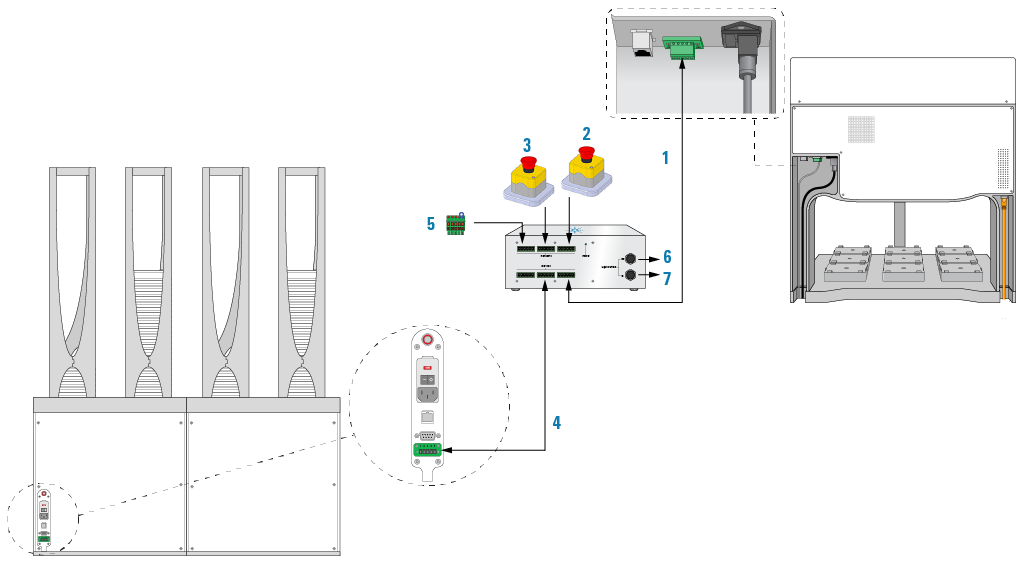 |
Item | Description | Connects from | Connects to Robot Disable Hub |
|---|---|---|---|
1 | Extension cable | Bravo pendant port | Devices connector |
2 | Pendant cable | Pendant 1 | Pendants connector |
3 | Pendant cable | Pendant 2 | Pendants connector |
4 | Extension cable | BenchCel pendant port | Devices connector |
5 | Jumper | Jumper | Pendants connector |
6, 7 | Light curtain transmitter and receiver cables (not shown) | Bravo Light Curtain | Light Curtain connectors |
Related information
For more information about… | See… |
|---|---|
Stopping in an emergency | |
Safety interlock circuit | |
Installing the BenchCel Microplate Handler |