Viewing the log area
About the log area
The log area displays all of the commands issued and the status of the actions while you are working in the dialog box. Error conditions are displayed in red text.
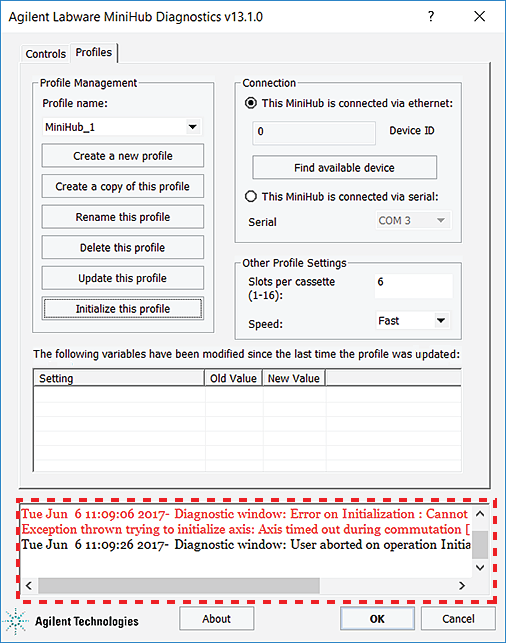 |
If the Labware MiniHub is integrated in the VWorks software, the information displayed in the log area is also written to the VWorks log file.
Related information
For information about... | See... |
|---|---|
Opening Labware MiniHub Diagnostics | |
Checking the current position of the Labware MiniHub | |
Enabling and disabling the MiniHub motor | |
Clearing controller faults |