Checking the current position of the device
Procedure
To check the current position of the MiniHub:
1 If you have not already done so, open diagnostics. For instructions, see Opening Labware MiniHub Diagnostics.
2 In the Controls tab, check the values in the Cassette and Position boxes.
 |
• Cassette. Indicates the cassette that is currently facing the robot. For example, a Cassette value of 3 indicates that cassette 3 is facing the robot. A dash (—) indicates that the Labware MiniHub is between cassette positions.
• Position. Indicates the position of the Labware MiniHub relative to its home position. Position values range from 0–360°, counterclockwise from the home position.
The Cassette values correspond to the following Position values:
Cassette | Position value |
|---|---|
1 (home) | 0° |
2 | 90° |
3 | 180° |
4 | 270° |
If the Labware MiniHub is between cassette positions, other position values will be displayed. For example, if the Labware MiniHub is exactly between cassette 1 (0°) and cassette 2 (90°), the Position value is 45°.
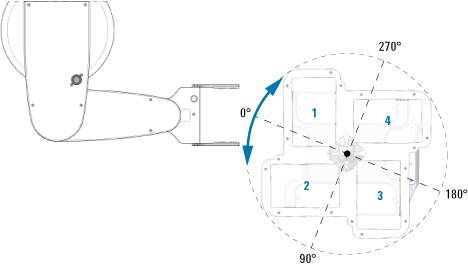 |
Related information
For information about... | See... |
|---|---|
Opening Labware MiniHub Diagnostics | |
Enabling and disabling the MiniHub motor | |
Changing the rotation speed | |
Rotating to a specific position | |
Teaching the home position | |
The fault indicator | |
Viewing the log area | |
Profiles tab |