Rotating the MiniHub to a specific position
About this topic
You can use Labware MiniHub Diagnostics to rotate the MiniHub using one of the following methods:
For instructions on how to open diagnostics, see Opening Labware MiniHub Diagnostics.
Rotating to a specific cassette
You can rotate the Labware MiniHub so that the desired cassette is facing the robot.
To rotate to a specific cassette:
1 Move the automation robot away from the Labware MiniHub. For instructions, see the applicable robot user guide, for example, the BenchCel Microplate Handler User Guide.
2 In the Controls tab, select the desired cassette from the Rotate to cassette list, and then click Rotate to cassette. The Labware MiniHub rotates until the desired cassette faces the robot. The Cassette box displays the current cassette position.
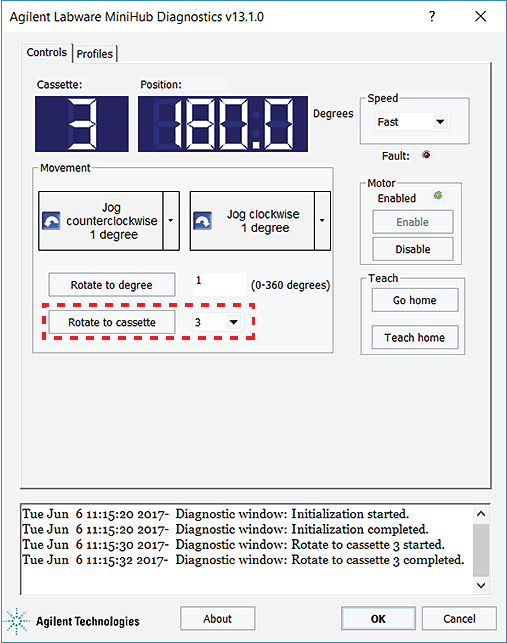 |
Rotating the MiniHub in set increments
You can rotate the Labware MiniHub clockwise or counterclockwise in set increments from its current position.
To rotate the MiniHub in set increments:
1 Move the automation robot away from the Labware MiniHub. For instructions, see the applicable robot user guide, for example, the BenchCel Microplate Handler User Guide.
2 In the Controls tab, under Movement, click the arrow on the right of either Jog button, and then click the jog increment (degrees): 1, 5, 30, 45, 90, or 180.
3 Click the Jog button to jog the Labware MiniHub in the corresponding direction:
Command | Description |
|---|---|
Jog counterclockwise | Rotates the MiniHub counterclockwise by the displayed degrees relative to its current position. |
Jog clockwise | Rotates the MiniHub clockwise by the displayed degrees relative to its current position. |
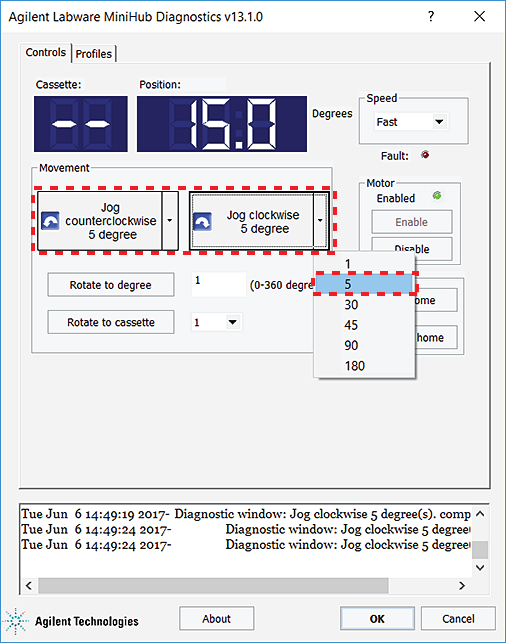 |
4 Click the Jog counterclockwise or Jog clockwise button again to rotate the MiniHub the specified number of degrees.
Rotating the MiniHub to a specific position relative to home
You can rotate the stage so that cassette 1 is at a specified number of degrees from the home position, 0°.
To rotate the MiniHub a specific number of degrees:
1 Move the automation robot away from the Labware MiniHub. For instructions, see the applicable robot user guide, for example, the BenchCel Microplate Handler User Guide.
2 In the Controls tab, type the number of degrees in the Rotate to degree box, and then click Rotate to degree.
If you specified an angle between 1° and 180°, the software will rotate the Labware MiniHub clockwise. If you specified an angle greater 180°, the software will rotate the Labware MiniHub counterclockwise.
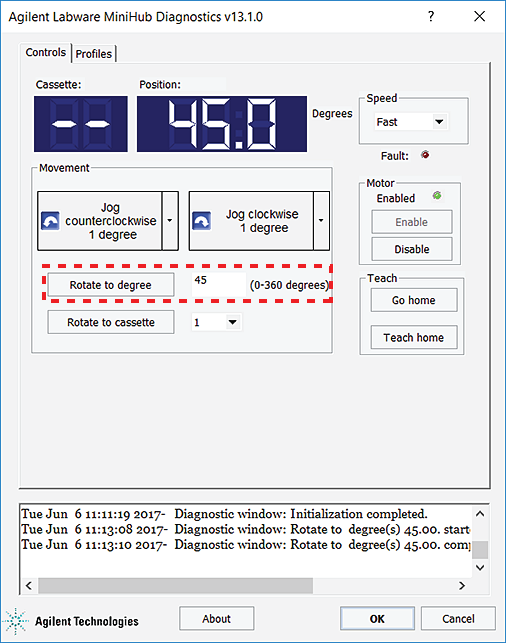 |
Related information
For information about... | See... |
|---|---|
Opening Labware MiniHub Diagnostics | |
Checking the current position of the Labware MiniHub | |
Changing the rotation speed | |
Enabling and disabling the MiniHub motor | |
Teaching the home position | |
The fault indicator | |
Viewing the log area | |
Profiles tab |