Enabling and disabling the motor
About this topic
Disabling the MiniHub motor allows you to rotate the Labware MiniHub by hand. You might want to do this when you:
• Set the home position.
• Want to remove labware from specific shelves after a run error occurs.
After setting the home position or fixing the error, you can enable the Labware MiniHub motor to resume operation.
Procedure
To disable the Labware MiniHub motor:
In the Controls tab, click Disable. In the Motor area, the green Enabled light turns off.
On the MiniHub base, the motor status light turns red.
To enable the Labware MiniHub motor:
In the Controls tab, click Enable. In the Motor area, the green Enabled light turns on.
On the MiniHub base, the motor status light turns green.
Figure Motor area in the Controls tab
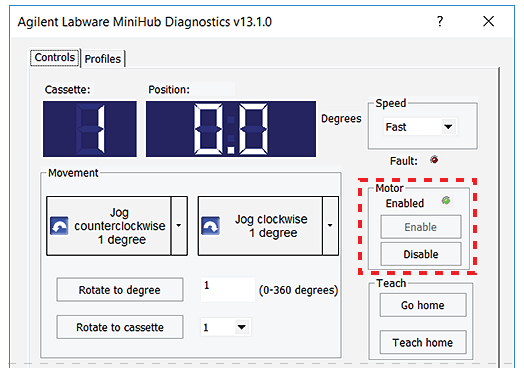 |
Figure Status lights on Labware MiniHub base (front view)
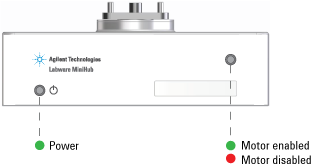 |
Related information
For information about... | See... |
|---|---|
Opening diagnostics | |
Checking the Labware MiniHub’s current position | |
Changing the rotation speed | |
Rotating to a specific position | |
Teaching the home position | |
The fault indicator | |
Viewing the log area |