Changing the rotation speed
About this topic
You can select the speed at which the Labware MiniHub turns while you are making adjustments in Labware MiniHub Diagnostics. For example, you can select the Slow speed when you are setting up or troubleshooting the Labware MiniHub.
Note: To set the rotation speed for protocol runs, use the Speed selection in the Profiles tab.
Procedure
To select the diagnostic rotation speed:
1 If you have not already done so, open diagnostics. See Opening Labware MiniHub Diagnostics.
2 In the Controls tab, select one of the following speeds from the Speed list:
Speed | Description |
|---|---|
Slow | Rotates the MiniHub at 25% of the factory-set maximum speed. |
Medium | Rotates the MiniHub at 50% of the factory-set maximum speed. |
Fast | Rotates the MiniHub at 100% of the factory-set maximum speed. |
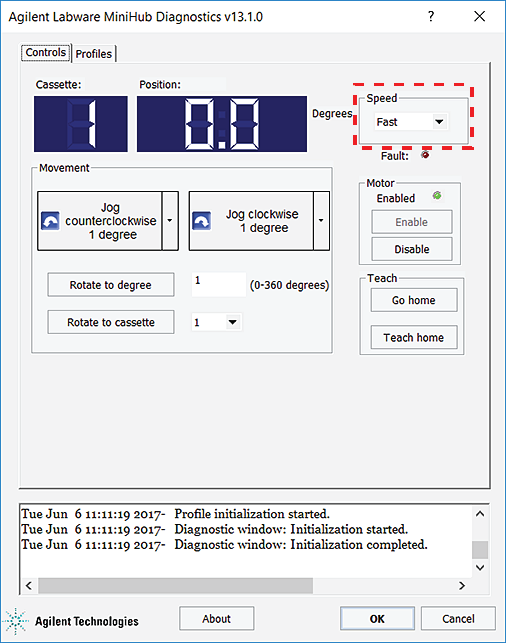 |
Related information
For information about... | See... |
|---|---|
Opening Labware MiniHub Diagnostics | |
Checking the current position of the Labware MiniHub | |
Enabling and disabling the MiniHub motor | |
Rotating to a specific position | |
Teaching the home position | |
The fault indicator | |
Viewing the log area | |
Profiles tab |