Testing tab
About this topic
This topic provides a quick reference to the controls and indicators in the Microplate Labeler Diagnostics—Testing tab. You can use the controls and indicators in the Testing tab to perform print or print-and-apply tests.
Figure Testing tab
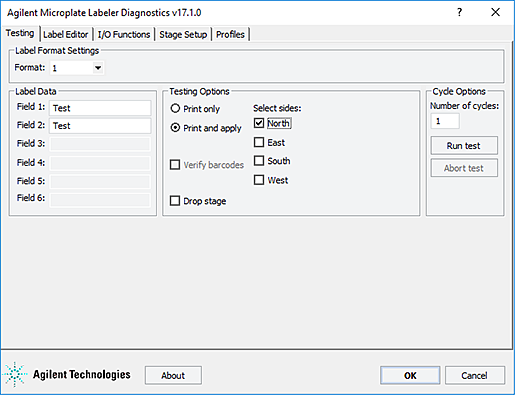 |
Testing tab procedures
The Testing tab enables you to:
Procedure | See... |
|---|---|
Print or print and apply one or more test labels |
Testing tab contents
The Testing tab contains the following:
• Label Format Settings area
• Label Data area
• Testing Options area
• Cycle Options area
Label Format Settings area
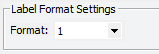 |
Controls and indicators | Description |
|---|---|
Format | Allows you to select a label format that is currently loaded in the printer to use for a print or print-and-apply test. |
Label Data area
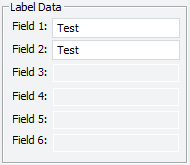 |
Controls and indicators | Description |
|---|---|
Field 1 to Field 6 | Allows you to type text in the designated fields for the test label. Fields that are defined in the label format as barcode fields will be encoded into the specified barcode symbology before printing. The field data entered into Microplate Labeler Diagnostics is temporarily stored in the computer and not the printer, so it can only be used for testing purposes. Note: Only the fields defined in the currently selected format are available. |
Testing Options area
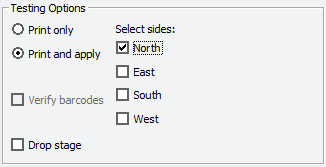 |
Controls and indicators | Description |
|---|---|
Print only | Specifies a print operation, where one or more test labels are printed without applying them to microplates. |
Print and apply | Specifies a print-and-apply operation, where one or more test labels are printed and applied to microplates. |
Verify barcodes | Available for optional barcode reader only. Enables the barcode reader during a print-and-apply test. Use this feature to verify that the barcodes can be read by the barcode reader after the labels are printed and applied to a microplate. |
Drop stage | Moves the plate stage to the lower stage position. |
Select sides | Specifies the sides of the microplate to which to apply test labels. When the microplate is on the plate stage, the sides of the microplate are referred to as north, south, east, and west as the figure shows. 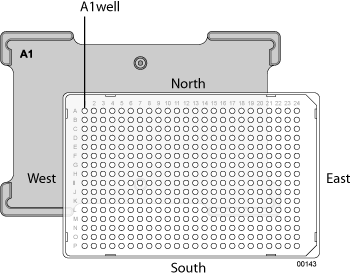 |
Cycle Options area
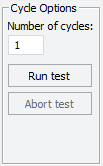 |
Controls and indicators | Description |
|---|---|
Number of cycles | Specifies the number of test cycles to run using the specified label data and testing options. For example, if you select format 1, and specify the Print and apply option, the North side, and 10 cycles, the device would print and apply labels onto the North side of 10 microplates. |
Run test | Starts the test cycles. |
Abort test | Stops the test cycles. |
Related information
For information about... | See... |
|---|---|
Opening Microplate Labeler Diagnostics | |
Other tabs in Microplate Labeler Diagnostics | |
Label formats and fields |