Supported devices
Devices overview
The VWorks software uses device plugins to manage and control Agilent Automation Solutions devices. A device can be a robot, an instrument, or a location in the lab automation system that can hold a piece of labware.
When you start the VWorks software, the icons of the plugins for the supported devices are listed in the Available Devices area of the window, as the following figure shows.
Figure Available Devices list in the VWorks window
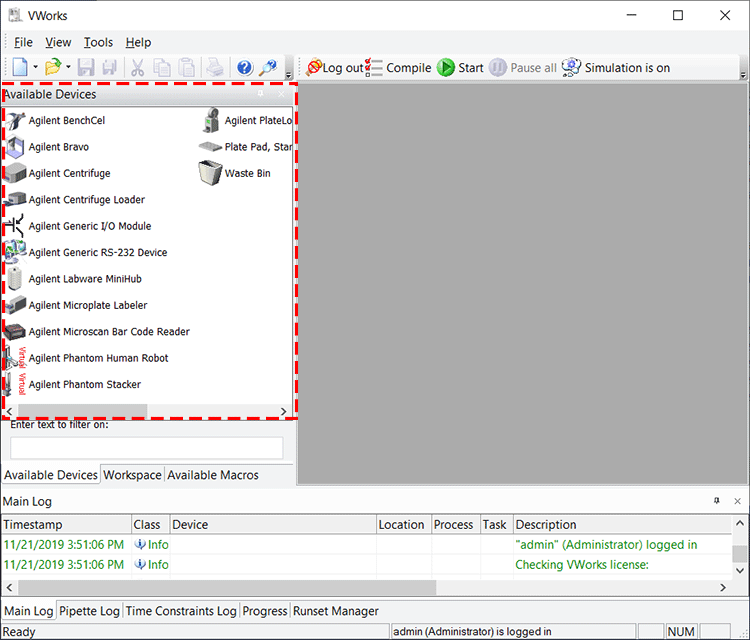 |
Devices that VWorks supports
Device type | Description |
|---|---|
Labware-handling devices | • Agilent Benchcel • Agilent Centrifuge • Agilent Centrifuge Loader • Agilent Labware Minihub • Agilent Microplate Labeler • Agilent Microscan Barcode Reader • Agilent PlateLoc • BioTek Gen5 Reader |
Liquid-handling devices | Agilent Bravo BioTek Liquid Handler |
Phantom devices | Virtual devices that permit the manual movement of labware during a protocol run: • Agilent Phantom Human Robot • Agilent Phantom Stacker |
Location devices | Devices where you can place a piece of labware: • Platepad (installed outside of Bravo Platform) • Waste Bin |
Devices for manufacturing use only | Agilent Generic I/O Module Agilent Generic RS-232 Device |
Related information
For information about... | See... |
|---|---|
Creating a VWorks device file | |
How to set up specific device | Agilent device user guide |
Relationship of VWorks software components | |
Introduction to the VWorks software user interface | |
Labware definitions | |
Liquid classes |