Mount
Description
The Mount task ( ) places a labware, such as a filter microplate, on top of a collection microplate or reservoir that is resting on a platepad. The Mount task works with the Wait For task and is paired with the Dismount task.
) places a labware, such as a filter microplate, on top of a collection microplate or reservoir that is resting on a platepad. The Mount task works with the Wait For task and is paired with the Dismount task.
For example, you can use the Mount task to place a filter microplate on a reservoir that catches the elution. After the centrifuge process, you can use the Dismount task to remove the filter microplate from the reservoir and discard it.
The Mount task becomes available when you add a Platepad device in the device file. The task can be used only in the Main Protocol.
Task is available for... | Task is available in... |
|---|---|
Platepad | Main Protocol |
Requirements
Labware definition
The labware involved in the Mount task must have the following Plate Handling properties in the Labware Editor:
• Can be mounted. Select the Can be mounted property to define microplates or reservoirs that will be mounted (will be on the bottom).
• Can mount. Select the Can mount property to define microplates that will mount on top of the elution microplate or reservoir.
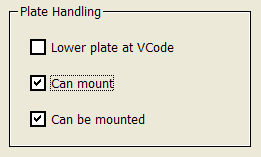 |
Process setup
Each labware involved in the Mount task should be set up as independent processes in the protocol. For example, if you want to place a filter microplate on top of a reservoir or collection microplate that catches the elution, you should create two processes as shown in the following example:
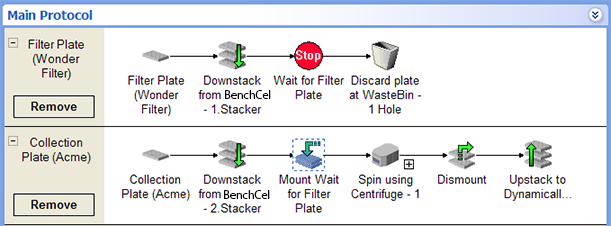 |
Notice that a Wait For task is added to the Filter Plate process at the point where the mount task would occur. A Mount task is added to the Collection Plate process at the desired point. See Example: Mount a filter microplate on a reservoir that collects elution for a detailed description.
Task parameters
After adding the Mount task at the desired point in the protocol, set the following parameters in the Task Parameters area:
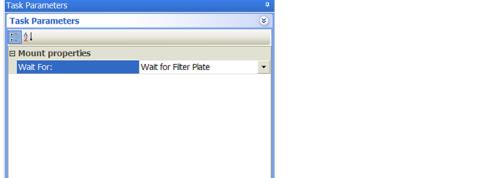 |
Parameter | Description |
|---|---|
Wait for | The name of the Wait For task that you want to pair with this Mount task. Select from the list of Wait For tasks. The list is based on the Wait For tasks that have been added in the protocol. |
Example: Mount a filter microplate on a reservoir that collects elution
Goal
Downstack a reservoir (Collection Plate) from a BenchCel stacker and place it on a platepad. Downstack a filter microplate (Filter Plate) from another BenchCel stacker and place it on top of Collection Plate.
Implementation
Create one process for the Collection Plate and another process for the Filter Plate. In the Filter Plate process, add a Wait For task after the Downstack task. In the Collection Plate process, add a Mount task after the Downstack task.
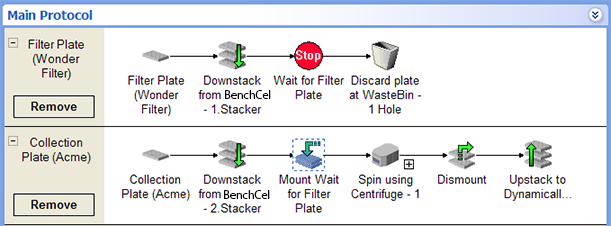 |
The task parameters for the Wait For task and the Mount task are:
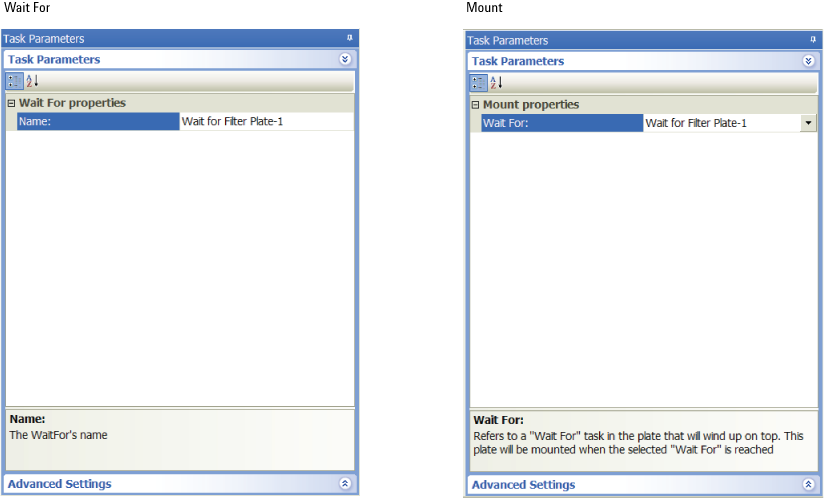 |
Related information
For information about... | See... |
|---|---|
Adding devices | • Device user guide |
Adding tasks in a protocol | |
Dismount task | |
Wait For task | |
Microplate-handling tasks | |
Microplate-storage tasks | |
Liquid-handling tasks | |
Scheduling tasks |