SubProcess (Agilent Bravo)
Description
The Subprocess (Agilent Bravo) (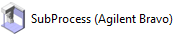 ) task indicates the start of a protocol subroutine that employs the Bravo Platform. Within the subprocess, you can add tasks that are unique to the device. You can expand or collapse the subprocess to show or hide the subprocess tasks.
) task indicates the start of a protocol subroutine that employs the Bravo Platform. Within the subprocess, you can add tasks that are unique to the device. You can expand or collapse the subprocess to show or hide the subprocess tasks.
Task is available for... | Task is available in... |
|---|---|
Bravo Platform | Main Protocol |
Task parameters
After adding the Subprocess task at the desired point in the protocol, you have the option of assigning static labware to locations on a device. You assign static labware in the subprocess to override the static labware configuration in the Startup Protocol. For more information about static labware, see Planning labware use.
To assign static labware to locations on the device, set the following parameters in the Task Parameters area:
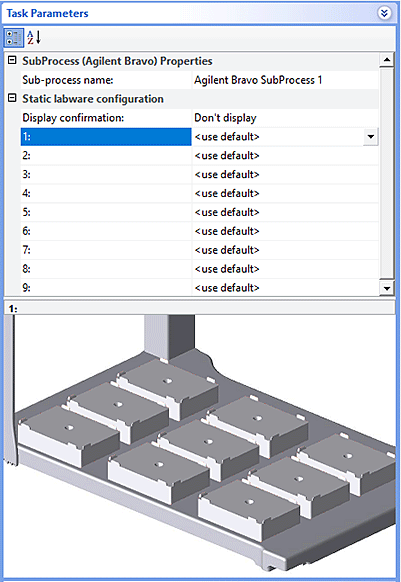 |
Parameter | Description |
|---|---|
Subprocess name | The name of the subprocess. Select from the list of available subprocesses currently in the protocol. |
Display confirmation | The option to display a message at the beginning of the protocol run and the subprocess to remind you to verify the physical locations of the labware match what you specified in the software. |
Location n | The Bravo deck locations. Select the labware for the specific locations. |
Device selection
You must select a device for Subprocess tasks. If you have multiple devices of the same type, you can:
• Prioritize the list of devices for the task. If the first device in the list is busy, the software will automatically use the next device in the list. If all of the devices in the list are busy, the task that needs the device will wait until one becomes available.
• Set up a backup pool. If the primary device encounters an error, the software will automatically use the next device in the list. However, if all of the devices in the list are in an error state, the software will automatically use the device in the backup pool.
After adding the Subprocess task at the desired point in the protocol, select the task, and then click Device Selection in the Task Parameters area.
To select a device for the task:
1 Double-click the desired device (deck location) in the Devices available to perform task area to move it to the Devices involved in task area. If you have multiple devices of the same type, you can move them to the Devices involved in task area.
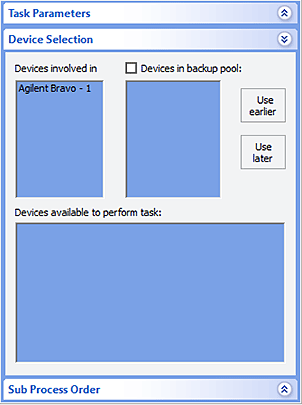 |
2 If you have multiple devices in the Devices involved in task area, select a device, and then click Use earlier or Use later to prioritize it.
3 Optional. Select backup devices to use in case all of the devices in the Devices involved in task area encounter an error.
a Select Devices in backup pool.
b Drag one or more devices from the Devices available to perform task area to the Devices in backup pool area.
c If you have multiple devices in the backup pool, select a device in the Devices in backup pool area, and then click Use earlier or Use later to prioritize it.
Subprocess Order
If more than one sub-process uses the same configured labware, and the sub-processes are in different protocol processes, you can specify the sequence in which the sub-processes will be performed.
To specify the sequence in which the sub-processes will be performed on the same configured labware:
1 In the protocol process, select the sub-process that contains the task that uses the configured labware.
In the following example, the Bravo Subprocess named Dilute is selected.
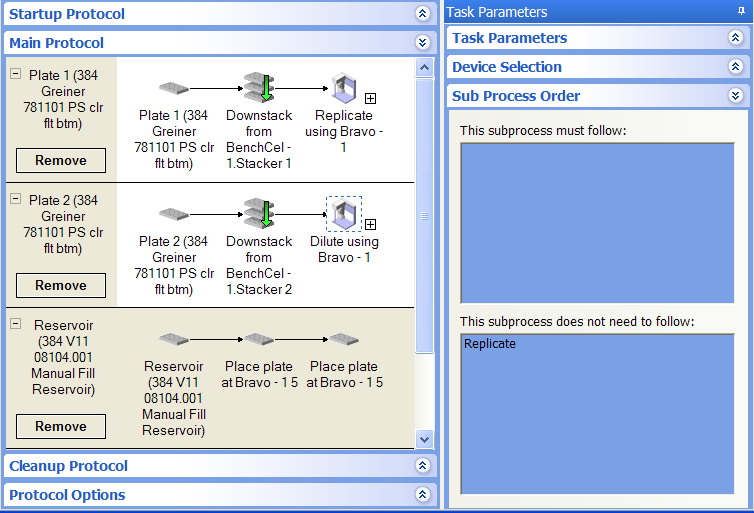 |
2 In the Task Parameters area, click Sub Process Order.
3 In the Sub Process Order area, double-click the subprocess names to rearrange the order.
In the following example, the Dilute subprocess is selected. So the task sequence will be Replicate subprocess, followed by the Dilute subprocess.
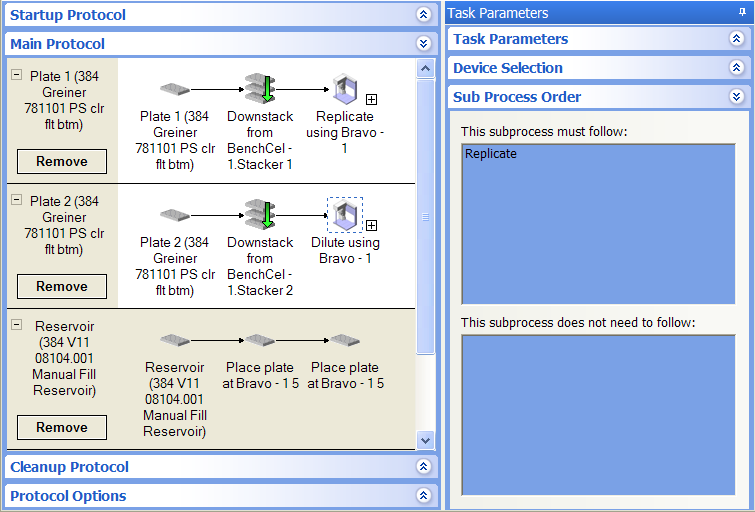 |
Related information
For information about... | See... |
|---|---|
Configured labware | |
Static labware | |
Startup Protocol | |
Adding devices | • Device user guide |
Adding tasks in a protocol | |
Microplate-handling tasks | |
Microplate-storage tasks | |
Liquid-handling tasks | |
Scheduling tasks |