AM Cartridges Off (Agilent Bravo)
Description
The AM Cartridges Off (Agilent Bravo) (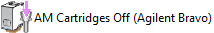 ) task removes the AssayMAP Bravo cartridges from the Bravo 96AM Head. The task is available only if the device profile specifies the Bravo 96AM Head. You can use the AM Cartridges Off task while the head’s syringes contain liquid, and then subsequently dispense the liquid using the syringe probes.
) task removes the AssayMAP Bravo cartridges from the Bravo 96AM Head. The task is available only if the device profile specifies the Bravo 96AM Head. You can use the AM Cartridges Off task while the head’s syringes contain liquid, and then subsequently dispense the liquid using the syringe probes.
Task is available for... | Task is available in... |
|---|---|
Bravo Platform with a gripper and a Bravo 96AM Head installed | Main Protocol, Bravo Subprocess |
Task parameters
After adding the AM Cartridges Off task at the desired point in the protocol, set the following parameters in the Task Parameters area:
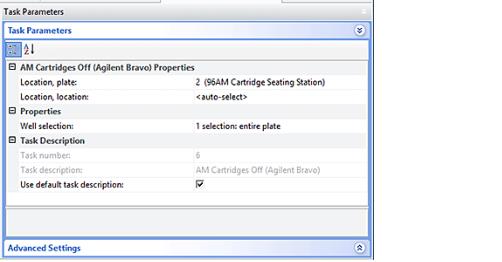 |
Parameter | Description |
|---|---|
Location, plate | The labware involved in the AM Cartridges Off task. Ensure a cartridge rack is selected. |
Location, location | The location at which the AM Cartridges Off task occurs. <auto-select> automatically places the labware at the first-available or appropriate location for the task. If accessories are installed on the deck, the software uses the accessory configuration information in Bravo Diagnostics to determine the correct location for the task. |
Well selection | The well positions to use for the AM Cartridges Off task. To select fewer positions than a full head, a Set Head Mode task must precede the AM Cartridges Off task in the protocol. |
Example: Remove cartridges while the syringes contain liquid after a series of AM Aspirate tasks
Goal
After aspirating a series of reagents through the AssayMAP Bravo cartridges to bind a target to the cartridge resin bed, remove the cartridges to wash the head’s syringes before mounting the cartridges again for elution.
Implementation
In a liquid-handling subprocess, the AM Cartridges Off task is added after a series of AM Aspirate tasks and before a subsequent elute-wash subprocess.
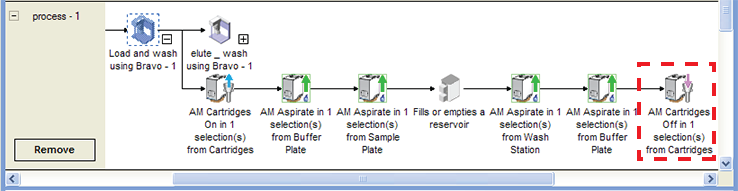 |
The 96AM Cartridge Seating Station is selected as the Location, plate in the Task Parameters area.
I
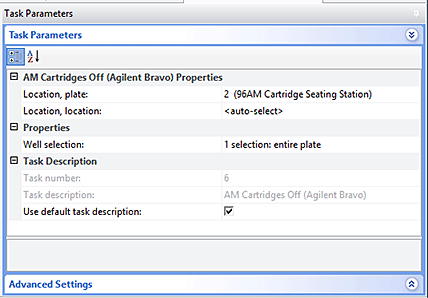 |
Related information
For information about... | See... |
|---|---|
Using the Bravo 96AM Head | AssayMAP Bravo Platform Getting Started Guide |
AM Cartridges On task | |
AM Aspirate task | |
AM Dispense task | |
Adding devices | • Device user guide |
Adding tasks in a protocol | |
Set Head Mode task |