JavaScript
Description
The JavaScript task ( ) runs the specified JavaScript at the desired point in the protocol. Typically, you use the JavaScript task to run a program that is independent of any task.
) runs the specified JavaScript at the desired point in the protocol. Typically, you use the JavaScript task to run a program that is independent of any task.
 ) runs the specified JavaScript at the desired point in the protocol. Typically, you use the JavaScript task to run a program that is independent of any task.
) runs the specified JavaScript at the desired point in the protocol. Typically, you use the JavaScript task to run a program that is independent of any task.Note: If you want to run a JavaScript that skips a task or changes the parameters of the task, write the JavaScript code in the Advanced Settings area of that task. See Using JavaScript for more information.
Task is available for... | Task is available in... |
|---|---|
Any device | Startup Protocol Main Protocol Cleanup Protocol |
Task Parameters
The following Task Parameters are set by default. You can edit the Task description as desired.
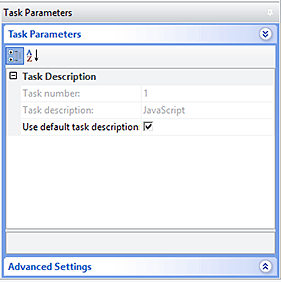 |
Parameter | Description |
|---|---|
Task number | The number that indicates the position of the task in the protocol. |
Task description | The description of the task. |
Use default task description | The option to use the default task description or provide your own description for the task. Select the check box to use the default description. Clear the check box to provide your own description. |
Advanced Settings
Write the JavaScript code in the Advanced Settings area.
Note: The Estimated time (seconds) property is used for simulation. For details, see Simulating the protocol run.
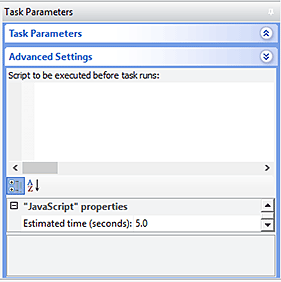 |
Related information
For information about... | See... |
|---|---|
Adding tasks in a protocol | |
Writing JavaScript in a protocol | |
Define Variables task | |
Task parameter variables | |
Adding start and finish protocol scripts | |
JavaScript utilities | |
Microplate-handling tasks | |
Microplate-storage tasks |