Wait for User (Agilent Bravo)
Description
The Wait For User (Agilent Bravo) task (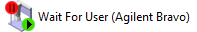 ) pauses the protocol and waits until the operator presses the go button on the pendant. When the operator presses the go button, the protocol resumes.
) pauses the protocol and waits until the operator presses the go button on the pendant. When the operator presses the go button, the protocol resumes.
You use the Wait For User task if you want to perform a task manually at the desired point in the protocol. For example, you can use the Wait For User task to pause the run so that you can manually replace a microplate on the deck. When you are finished, you press the go button on the pendant.
Note: Alternatively, you can use the User Message task to insert a pause in a protocol. Use the User Message task instead of the Wait For User task if you have easier access to the computer than the pendant during a run.
Task is available for... | Task is available in... |
|---|---|
Bravo Platform that is equipped with a legacy pendant that has a Go button | Main Protocol |
Task parameters
The Wait For User task does not have task parameters.
Example
Goal
After the first dispense task, move the pipette head out of the way. Pause the run so that you can replace the destination microplate on the Bravo deck. Press the Go button on the pendant after the new destination microplate is placed.
Implementation
A Move to Location task is added after the first Dispense task to move the pipette head away from the current destination microplate. In the following example, because the destination microplate is at location 1, the pipette head is moved to location 5.
A Wait for User task is added after the Move to Location task to pause the run.
I
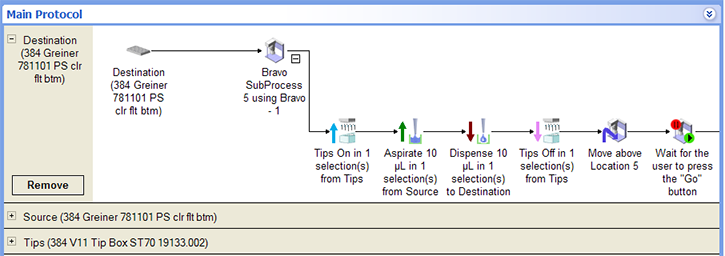 |
Related information
For information about... | See... |
|---|---|
Adding devices | • Device user guide |
Adding tasks in a protocol | |
User Message task | |
Liquid-handling tasks | |
Microplate-handling tasks | |
Microplate-storage tasks |