Installing the shield
About this topic
This topic explains how to install the safety shield on the front of the BenchCel Microplate Handler. Additional shields may be required depending on the workstation configuration. Typically, the BenchCel Microplate Handler and workstation safety equipment will be installed for you.
Before you start
Make sure you have the following:
• 3‑mm hex wrench
• Low-head M5 screws (supplied)
• 1 shield for each pair of stackers
For example, a BenchCel Microplate Handler with six stackers requires three shields, as the following figure shows.
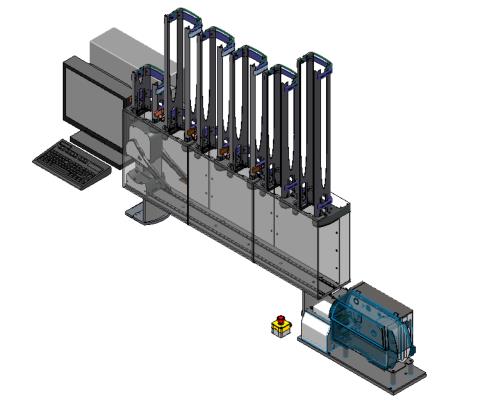 |
Procedure
To install the safety shield:
1 Place the safety shield on the front of the BenchCel Microplate Handler centered between the pair of stackers. The ledge of the shield should sit on the top of the device.
2 Insert the four M5 screws into the shield.
Figure Safety shield on BenchCel Microplate Handler with two stackers (top view)
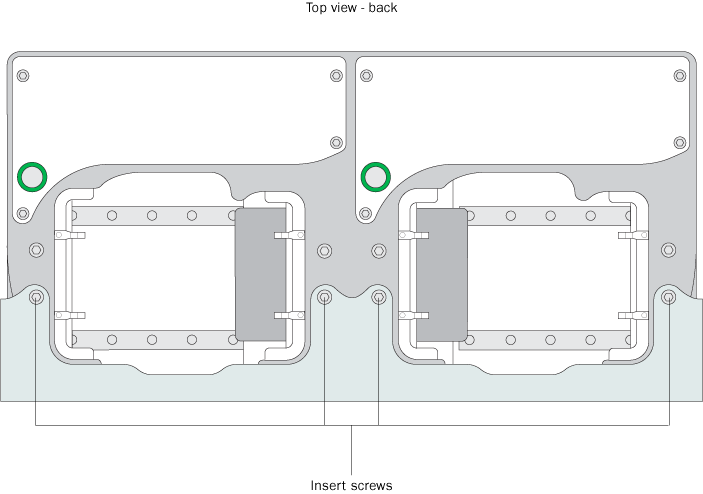 |
3 Tighten the screws using the M3 hex wrench.
4 Repeat steps 1 to 3 for each pair of stackers on the BenchCel Microplate Handler.
Related information
For more information about… | See… |
|---|---|
Safety shield description | |
Safety information | |
Installing the BenchCel Microplate Handler | |
Setting up the BenchCel Microplate Handler | |
Operating the BenchCel Microplate Handler |