Editing and managing profiles
About this topic
This topic assumes that you have opened Labware MiniHub Diagnostics.
Editing profiles
To edit a profile:
1 In the Profiles tab, select the profile you want to edit in the Profile Management area.
2 Modify the profile information.
Note: Changes you make in the profile are shown in the table below the Profile Settings area. In addition, the changes are shown in the log area at the bottom of the dialog box.
3 When you are finished, click Update this profile to save the changes.
Managing profiles
In the Profiles tab, you can select an existing profile, and then rename, copy, or delete the profile.
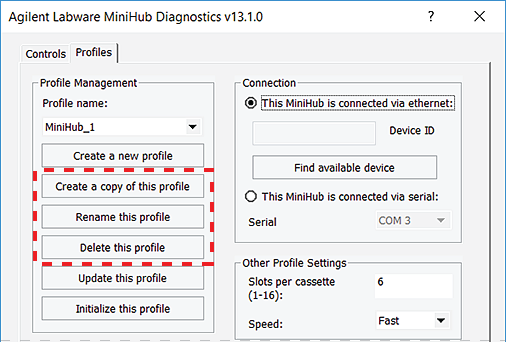 |
Related information
For information about... | See... |
|---|---|
Creating profiles | |
Setting the home position | |
Setting robot teachpoints | |
Configuring the MiniHub |