Profiles tab
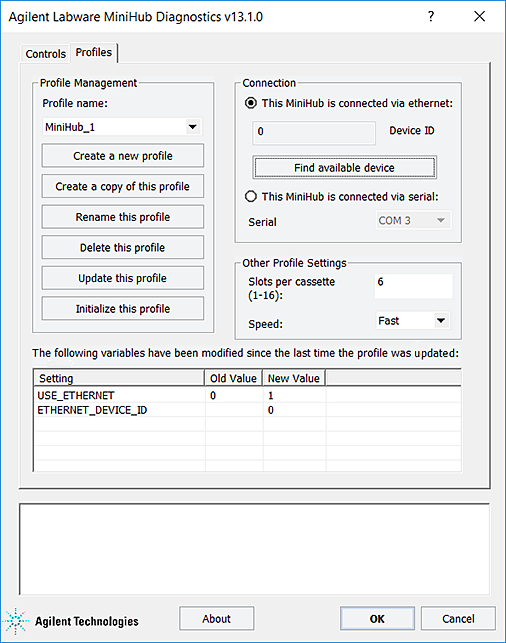 |
Profile Management area
Control | Description |
|---|---|
Profile name | Displays the selected profile. Also allows you to select from the list of available profiles. |
Create a new profile | Creates a new profile. |
Create a copy of this profile | Creates a duplicate copy of the selected profile. |
Rename this profile | Renames the selected profile. |
Delete this profile | Deletes the selected profile. |
Update this profile | Saves changes to the selected profile. |
Initialize this profile | Initiates communication with the device using the selected profile. |
Connection area
Control | Description |
|---|---|
This MiniHub is connected via ethernet | Available only for G5584A MiniHub. Specifies an Ethernet communication connection between the device and the computer. |
Device ID | Displays the device number of the Labware MiniHub that is communicating with the computer. |
Find available device | Opens the Discovered BioNet Devices dialog box, which lists the connected devices that the software finds. |
This MiniHub is connected via serial | Available only for earlier models of the Labware MiniHub. Specifies a serial communication connection between the device and the computer. |
Serial port | The COM port of the computer that is connected to the Labware MiniHub. |
Other Profile Settings area
Control | Description |
|---|---|
Slots Per Cassette | The number of shelves in each Labware MiniHub cassette. |
Speed | The rotational speed of the Labware MiniHub during protocol runs. The selections are: • Slow. Turns the Labware MiniHub at 25% of the factory-set maximum speed. • Medium. Turns the Labware MiniHub at 50% of the factory-set maximum speed. • Fast. Turns the Labware MiniHub at 100% of the factory-set maximum speed. To set the rotation speed while you are working in diagnostics, go to the Controls tab. |
Log table and log area
The table lists all the changes you have made in the Profiles tab.
The log area displays all commands and actions issued in the Labware MiniHub Diagnostics dialog box. The area is visible in the Profiles tab and the Controls tab.
Commands
Control | Description |
|---|---|
About | Displays the Labware MiniHub Diagnostics version number and copyright information. |
Related information
For information about... | See... |
|---|---|
Opening Labware MiniHub Diagnostics | |
Profiles | |
Creating a profile | |
Establishing communication | |
Controls tab |