Stage Setup tab
About this topic
This topic provides a quick reference to the controls and indicators in the Microplate Labeler Diagnostics—Stage Setup tab. The controls in the Stage Setup tab enable you to rotate the plate stage and to reset the plate stage angles (teachpoints) when setting up the device.
Figure Stage Setup tab
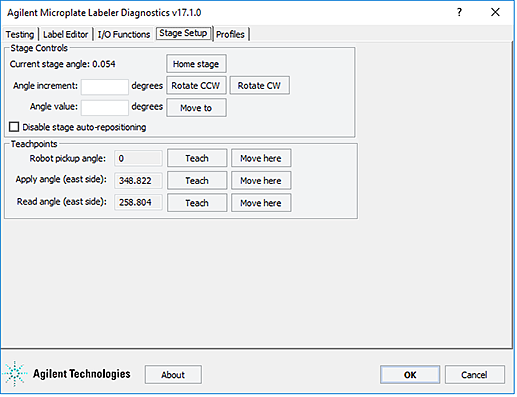 |
Stage Setup tab procedures
The Stage Setup tab enables you to:
Procedure | See... |
|---|---|
Home the plate stage | |
Rotate plate stage | |
Enable or disable plate stage auto-repositioning | |
Set teachpoints |
Stage Setup tab contents
The Stage Setup tab contains the following:
• Stage Controls area
• Teachpoints area
Stage Controls area
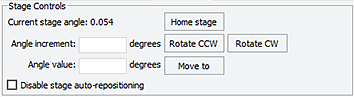 |
Controls and indicators | Description |
|---|---|
Current stage angle | Displays the current angle of the plate stage. As you face the front of the device, 0 degrees is the left side of the plate stage. Rotating the plate stage clockwise increases the angle. |
Home stage | Initiates the homing sequence that searches for the plate stage home position and sets that position as 0 degrees. |
Angle increment (degrees) | Specifies a relative value to use when rotating the plate stage using the Rotate CCW and Rotate CW buttons. Each time the Rotate CCW or Rotate CW button is pressed, the plate stage moves by the specified increment in the designated direction. |
Rotate CCW | Rotates the plate stage counterclockwise by the amount specified in the Angle increment box. |
Rotate CW | Rotates the plate stage clockwise by the amount specified in the Angle increment box. |
Angle value (degrees) | Specifies an absolute value to which the plate stage will move when the Move to button is pressed. |
Move to | Moves the plate stage to the absolute position specified in the Angle value box. |
Disable stage auto-repositioning | Enables or disables auto-repositioning for the plate stage. Default is not selected (auto-repositioning is enabled). When enabled. If the plate stage is moved from a position by an outside force (for example, if someone rotates the stage by hand), the auto-repositioning feature automatically moves the plate stage back to the last angle. When disabled. If the plate stage is rotated manually it remains at the new position. This can be useful when setting up, troubleshooting, or performing maintenance on the Microplate Labeler. |
Teachpoints area
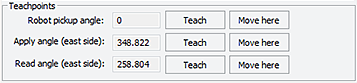 |
Controls and indicators | Description |
|---|---|
Robot pickup angle | Specifies the position that the plate stage returns to when a print-and-apply cycle is completed. Default setting: 0 For devices that are integrated in a lab automation system or workstation, this is the position where an external robot picks up or places a microplate on the plate stage. To set the value, use the controls in the Stage Controls area to move the plate stage to the desired position. Click Teach to set the position. |
Apply angle (east side) | Specifies the teachpoint position to which the plate stage rotates so that the east side faces the applicator head. Default setting: 349, approximate To move the plate stage so that each of the other sides face the applicator head, the software uses angles 90- , 180- , and 270-degrees from the teachpoint. |
Read angle (east side) | Specifies the teachpoint position to which the plate stage rotates so that the east side faces the optional barcode reader. Default setting: 259, approximate To move the plate stage so that each of the other sides face the barcode reader, the software uses angles 90- , 180- , and 270-degrees from the teachpoint. |
Teach | Resets the teachpoint coordinates for the corresponding angle. |
Move here | Moves the plate stage to the corresponding teachpoint. |
Related information
For information about... | See... |
|---|---|
Opening Microplate Labeler Diagnostics | |
Other tabs in Microplate Labeler Diagnostics | |
Testing the Microplate Labeler functions | |
How the plate stage and applicator move |