Architecture and features overview
You use the VWorks software to control your Agilent automation devices. This topic provides an overview of VWorks architecture and describes the primary features.
Architecture and primary software components
VWorks v14.1 has the following editions:
VWorks edition | Description |
|---|---|
VWorks Plus | The compliance-enabled workstation edition of the VWorks software. This edition includes VWorks and OpenLab Control Panel, Shared Services, Secure Storage, and Content Browser installed on a single computer. |
VWorks Standard | The workstation edition of the software required for running the standard VWorks software. This edition includes VWorks and OpenLab Control Panel and Shared Services installed on a single computer. |
All VWorks editions consist of the following:
• Components of the OpenLab software
Your system administrator manages VWorks user access through the OpenLab Control Panel. Shared Services stores the VWorks records. The storage type varies based on the edition.
For details on the OpenLab for VWorks components, see the configuration and administration guide for your VWorks edition.
• VWorks software component
The following figures show the relationships between the components for each VWorks edition.
Figure VWorks Plus architecture
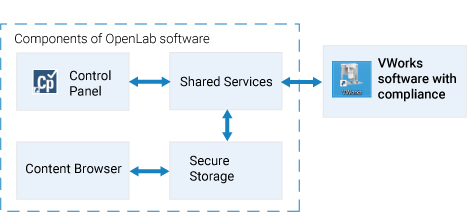 |
Figure VWorks Standard architecture
 |
VWorks features
The following table lists the primary VWorks features.
Features | Description | See... |
|---|---|---|
VWorks Plus only. Log audit trails, manage record states, and use e‑signatures | The software logs an audit trail for each record of interest. If enabled, e-signatures are required to approve each record state transition and to close experiment IDs. | |
Define labware | You create labware definitions that describe the labware you will use during protocol runs. | |
Define liquid classes | Bravo Platform only. You use a liquid class to describe the liquid-handling properties for a task in a protocol. | |
Manage inventory | Storage devices only. For devices such as the Labware MiniHub, the Inventory Editor helps you track barcodes and labware as you move them into and out of storage or incubation. | |
Use Experiments database | You can use experiment IDs and the Experiments database to record the protocol steps performed and settings used during the course of a sample prep workflow. | |
Set up devices | You define any devices used in a protocol in a VWorks device file. | |
Create protocols | Protocols determine the sequence of tasks to be automated in a run. For example, you can use a protocol to apply barcode labels to 100 microplates. | |
Create forms | A form provides a simplified interface for running a protocol, which can be helpful for users who have limited or infrequent experience with the VWorks software. | |
Create pipetting techniques | Bravo Platform only. You can create pipetting techniques that describe the pipetting methods. | |
Run, pause, monitor, and stop protocols | You can start, pause, monitor, and stop a protocol run from the controlling computer. |
Note: The VWorks software uses dynamic scheduling to run the tasks in a protocol. The scheduler determines which task to run next based on the availability of resources moment-by-moment, to reduce idle time during a protocol. This causes the software to re-determine the sequence of task execution every time a protocol is run. As a result, run times can vary for a given protocol. However, you can specify a time interval between two dependent tasks using the Time Constraints feature. For details, see Specifying time constraints between dependent tasks.
Related information
For information about... | See... |
|---|---|
VWorks Plus, Control Panel, Shared Services, and Secure Storage | |
VWorks Standard, Control Panel and Shared Services | |
VWorks file types | |
VWorks user interface | |
Using VWorks ActiveX control | Device ActiveX control user guide |