Compiling the protocol
You can compile a protocol before you run it. During the compiling process, the software reports errors found in the protocol. You can use the error information to troubleshoot the protocol.
Note: The software automatically compiles the protocol whenever you start a run.
Running the compiler
To compile a protocol:
1 On the toolbar, click Compile. The Main Log area displays any errors found. For troubleshooting information, see Maintenance and troubleshooting.
2 Review the error and warning messages in the Main Log. You should fix all the errors. Depending on the protocol-writing stage, you can choose to ignore some of the warnings.
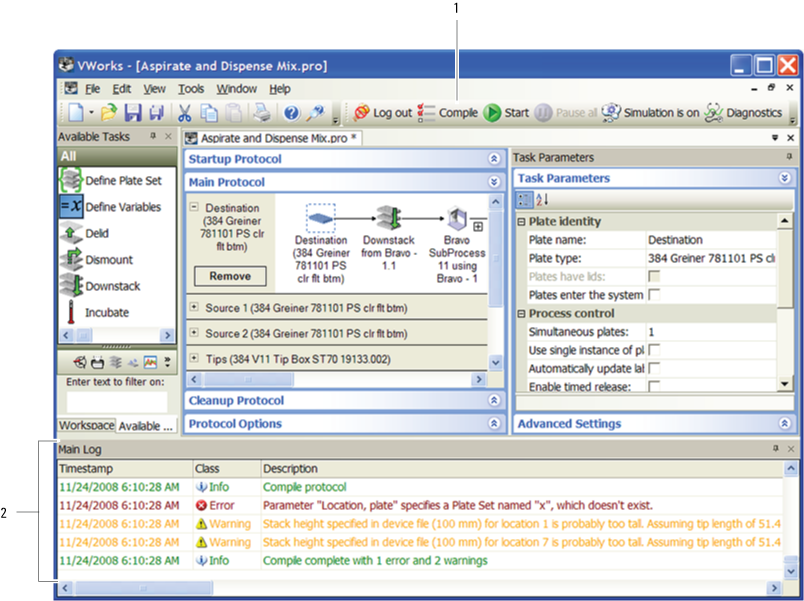 |
3 Repeat steps 1 and 2 until the protocol compiles error-free.
4 Save the changes you made to the protocol.
Compiling a protocol with disabled devices
When you compile a protocol that contains tasks pointing to a disabled device, and no equivalent devices are available in the pool, the software displays a warning message and a  is displayed on the affected task.
is displayed on the affected task.
 is displayed on the affected task.
is displayed on the affected task.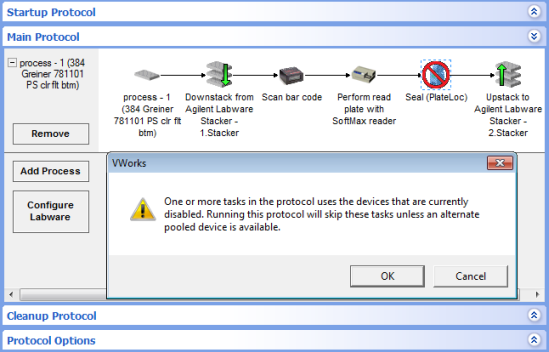 |
Click OK to compile the protocol.
For more information about temporarily disabling devices in a device file, see Disabling and enabling a device in the device file.
Related information
For information about... | See... |
|---|---|
Troubleshooting compile errors | |
Disabling a device in a device file | |
Saving the protocol | |
Simulating the protocol run | |
Printing the protocol |