Configure Static Labware
Description
Available only in the Startup protocol, the Configure Static Labware task ( ) allows you to assign static labware to locations on a device. The labware will remain at these locations during the protocol.
) allows you to assign static labware to locations on a device. The labware will remain at these locations during the protocol.
 ) allows you to assign static labware to locations on a device. The labware will remain at these locations during the protocol.
) allows you to assign static labware to locations on a device. The labware will remain at these locations during the protocol.Note: You can also configure static labware in the device subprocess task in the main protocol. Configure labware in the device subprocess if you want to override the labware configuration in the startup protocol. Configure labware in a Startup Protocol if the labware configuration will be used in all the Main Protocol subprocesses.
In general, you configure static labware before the first task in a protocol. If you have multiple processes in the protocol, configure the labware once before the first task of the first process.
Task is available for... | Task is available in... |
|---|---|
Any device | Startup Protocol |
Task parameters
After adding the Configure Labware task in the startup protocol, set the following parameters in the Task Parameters area:
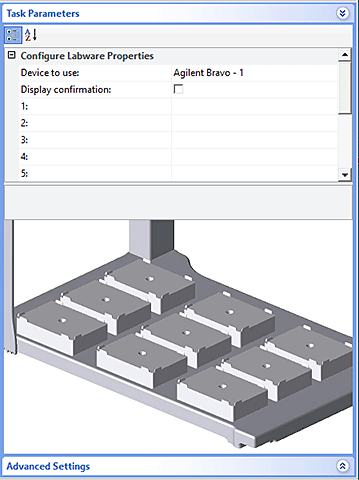 |
Parameter | Description |
|---|---|
Device to use | The device on which the labware is placed. Select from the list of available devices. |
Display confirmation | The option to display a message to check the physical placement of the labware against the assignment in the software. |
Device location | The list of locations on the device. For example, if you select Agilent Bravo as the device to use, deck locations 1 through 9 appear in the list. Click the device location, and then select the labware type. |
Related information
For information about... | See... |
|---|---|
Adding devices | • Device user guide |
Adding tasks in a protocol | |
Subprocess task | |
Microplate-handling tasks | |
Microplate-storage tasks | |
Liquid-handling tasks | |
Scheduling tasks |