Reserve Location
Description
The Reserve Location task ( ) reserves a location on the Bravo Platform for a specified length of time. The task is typically used to incubate a microplate at that location.
) reserves a location on the Bravo Platform for a specified length of time. The task is typically used to incubate a microplate at that location.
 ) reserves a location on the Bravo Platform for a specified length of time. The task is typically used to incubate a microplate at that location.
) reserves a location on the Bravo Platform for a specified length of time. The task is typically used to incubate a microplate at that location.Note:
• To incubate labware on a platepad, use the Incubate task.
• To incubate a labware in a storage device such as a Labware MiniHub, use the Storage Incubate task.
Task is available for... | Task is available in... |
|---|---|
Bravo Platform | Main Protocol, Bravo Subprocess |
Task parameters
After adding the Reserve Location task at the desired point in the protocol, set the following parameters in the Task Parameters area:
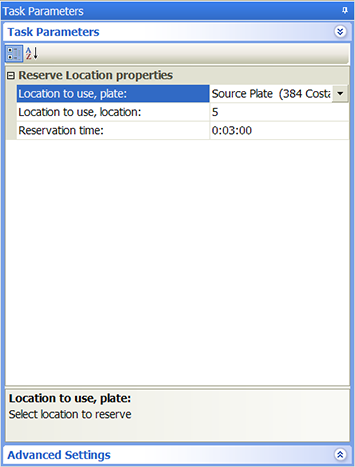 |
Parameter | Description |
|---|---|
Location to use, plate | The labware that will be placed at the specified location during the reservation period. |
Location to use, location | The location that you want to reserve. <auto-select> automatically places the labware at the first-available or appropriate location for the task. If accessories are installed on the deck, the software uses the accessory configuration information in Bravo Diagnostics to determine the correct location for the task. |
Reservation time | The length of time that the location is reserved. The time starts when the desired labware arrives at the location. |
Example: Reserving a deck location for incubation
Goal
Aspirate contents from two source microplates and dispense into a destination microplate. Incubate the destination microplate at Bravo deck location 5 for 2 minutes before reading the microplate.
Implementation
In the protocol, add a Reserve Location task after the liquid-handling tasks.
A
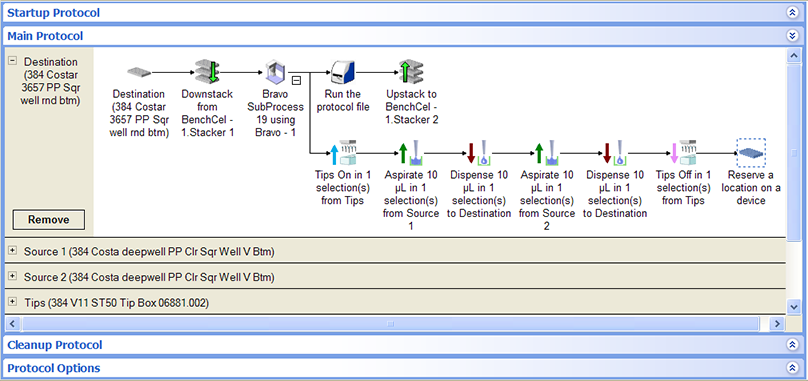 |
The task parameters for the Reserve Location task are shown in the following example.
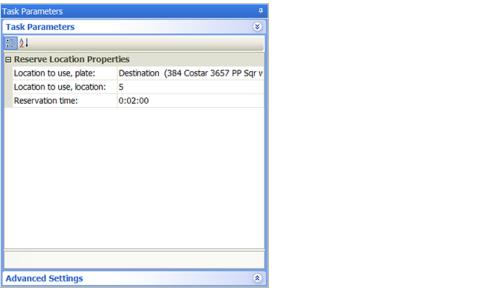 |
Related information
For information about... | See... |
|---|---|
Adding devices | • Device user guide |
Adding tasks in a protocol | |
Incubate task | |
Storage Incubate task | |
Microplate-handling tasks | |
Microplate-storage tasks | |
Liquid-handling tasks | |
Scheduling tasks |