Storage Incubate
Description
The Storage Incubate task ( ) moves a defined set of labware into a storage device, leaves it there for a specified time period, and then moves it out of the storage device.
) moves a defined set of labware into a storage device, leaves it there for a specified time period, and then moves it out of the storage device.
 ) moves a defined set of labware into a storage device, leaves it there for a specified time period, and then moves it out of the storage device.
) moves a defined set of labware into a storage device, leaves it there for a specified time period, and then moves it out of the storage device.Note: To incubate labware on the Bravo Platform, use the Reserve Location task.
Task is available for... | Task is available in... |
|---|---|
Labware MiniHub | Main Protocol |
Task parameters
After adding the Storage Incubate task at the desired point in the protocol, set the following parameters in the Task Parameters area:
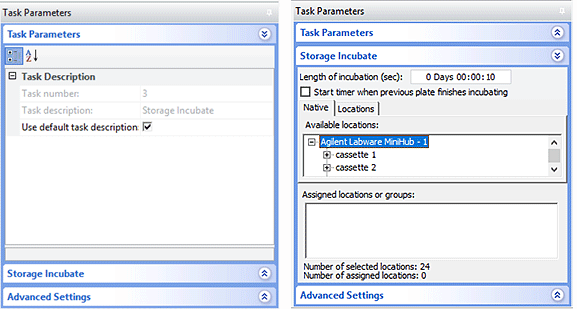 |
Parameter | Description |
|---|---|
Task Description | |
Task number | The number that indicates the position of the task in the protocol. |
Task description | The description of the task. |
Use default task description | The option to use the default task description or provide your own description for the task. Select the check box to use the default description. Clear the check box to provide your own description. |
Storage Incubate | |
Length of incubation | The length of time to incubate the labware. |
Start timer when previous plate finishes incubation | The option to start timing the incubation after the previous labware has finished incubating. |
Native tab | The tab that allows you to select the storage locations from a list of all the known locations in the device file. Double-click a location in the Available locations area. The selected location appears in the Assigned locations area. |
Locations tab | The tab that allows you to select locations from a list of location groups. The location groups are created in the Inventory Editor. Double-click a location group in the Available locations area. The selected location group appears in the Assigned locations area. To view or revise existing location groups, click Edit location groups. |
Example: Incubate destination microplates in Labware MiniHub
Goal
Aspirate contents from two source microplates and dispense into a destination microplate. Incubate the destination microplate in the Labware MiniHub for 5 minutes and 10 seconds before reading the microplates.
Implementation
In the protocol, add a liquid-handling subprocess to specify the tasks for moving contents from the two microplates into the destination microplates. Add a Storage Incubate task after the liquid-handling subprocess and before the Upstack task as shown in the following example.
A
 |
In the Storage Incubate Task Parameters area, set the Length of incubation at 5 minutes 10 seconds as shown in the following example. The example assumes that cassette 2 is available for use.
A
 |
Related information
For information about... | See... |
|---|---|
Adding devices | • Device user guide |
Adding tasks in a protocol | |
Incubate task | |
Reserve Location task | |
Microplate-handling tasks | |
Liquid-handling tasks | |
Scheduling tasks |