Incubate
Description
The Incubate task ( ) moves labware to a location, leaves it there for a specified time period, and then moves it from the location. The number of labware that can be incubated simultaneously is limited by the number of locations that are available for holding labware.
) moves labware to a location, leaves it there for a specified time period, and then moves it from the location. The number of labware that can be incubated simultaneously is limited by the number of locations that are available for holding labware.
 ) moves labware to a location, leaves it there for a specified time period, and then moves it from the location. The number of labware that can be incubated simultaneously is limited by the number of locations that are available for holding labware.
) moves labware to a location, leaves it there for a specified time period, and then moves it from the location. The number of labware that can be incubated simultaneously is limited by the number of locations that are available for holding labware.Note:
• To incubate a labware in a storage device such as a Labware MiniHub, use the Storage Incubate task.
• To incubate labware on the Bravo Platform, use the Reserve Location task.
Task is available for... | Task is available in... |
|---|---|
Platepad | Main Protocol |
Task parameters
After adding the Incubate task at the desired point in the protocol, set the following parameters in the Task Parameters area:
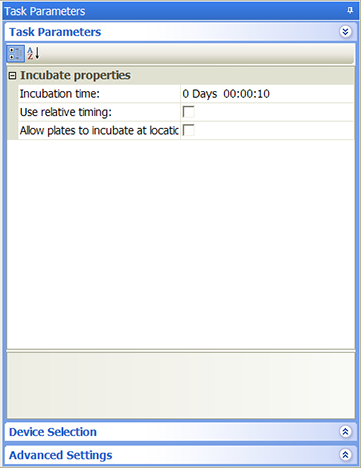 |
Parameter | Description |
|---|---|
Incubation time | The length of time to incubate the labware. Note: The actual incubation period might be longer than the incubation time you specify. The actual incubation period is affected by the scheduling and operating speed of the robot. |
Use relative timing | The option to start timing the incubation after the previous labware has finished incubating. Note: The option can result in a longer incubation period than specified. Select this option to prevent bottlenecking at a downstream device. Alternatively, use the Release time parameter when setting process plate properties. |
Allow plates to incubate at locations with BCRs | The option to permit a labware to be placed at a location with a barcode reader. The barcode reader is not used during the Incubate task. |
Device selection
You must select a device for Incubate tasks. If you have multiple devices of the same type, you can:
• Prioritize the list of devices for the task. If the first device in the list is busy, the software will automatically use the next device in the list. If all of the devices in the list are busy, the task that needs the device will wait until one becomes available.
• Set up a backup pool. If the primary device encounters an error, the software will automatically use the next device in the list. However, if all of the devices in the list are in an error state, the software will automatically use the device in the backup pool.
After adding the Incubate task at the desired point in the protocol, select the task, and then click Device Selection in the Task Parameters area.
To select a device for the task:
1 Double-click the desired device in the Devices available to perform task area to move it to the Devices involved in task area. If you have multiple devices of the same type, you can move them to the Devices involved in task area.
2 If you have multiple devices in the Devices involved in task area, select a device, and then click Use earlier or Use later to prioritize it.
3 Optional. Select backup devices to use in case all of the devices in the Devices involved in task area encounter an error.
a Select Devices in backup pool.
b Drag one or more devices from the Devices available to perform task area to the Devices in backup pool area.
c If you have multiple devices in the backup pool, select a device in the Devices in backup pool area, and then click Use earlier or Use later to prioritize it.
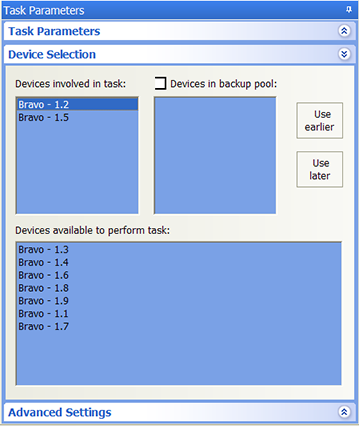 |
Example: Incubate a microplate after mixing two reagents
Goal
Aspirate contents from two source microplates, dispense into a destination microplate. Incubate the mixture for at least 6 minutes, and then read the microplate.
Implementation
In the protocol, add an Incubate task after the liquid-handling tasks as shown in the following example.
I
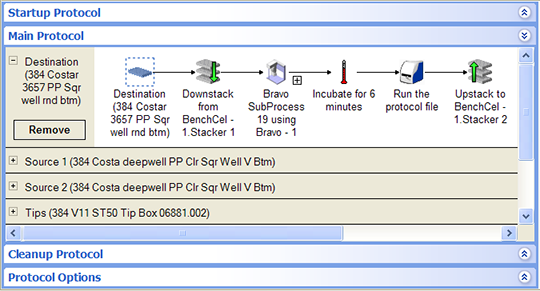 |
For the Incubate task, select platepad-1 for the incubation location. Set Incubation time to 6 minutes in the Task Parameters area as shown.
I
 |
Related information
For information about... | See... |
|---|---|
Adding devices | • Device user guide |
Adding tasks in a protocol | |
Process plate properties | |
Storage Incubate task | |
Reserve Location task | |
Microplate-handling tasks | |
Microplate-storage tasks | |
Liquid-handling tasks | |
Scheduling tasks |