Seal (Agilent PlateLoc)
Description
The Seal (Agilent PlateLoc) task ( ) seals microplates using the PlateLoc Sealer.
) seals microplates using the PlateLoc Sealer.
 ) seals microplates using the PlateLoc Sealer.
) seals microplates using the PlateLoc Sealer.Note:
• If you require different sealing temperatures to accommodate different microplate types, Agilent recommends that you use a different PlateLoc Sealer for each sealing temperature. Using different PlateLoc Sealers that have dedicated temperature settings prevents time lost as the device heats or cools between microplate types.
• The PlateLoc Sealer immediately starts adjusting to the Startup seal temp defined in its profile when the profile is initialized. Initialization occurs when the protocol is first run or when you click Initialize this profile in the diagnostics dialog box.
Task is available for... | Task is available in... |
|---|---|
PlateLoc Sealer | Main Protocol |
Task parameters
After adding the Seal (PlateLoc) task at the desired point in the protocol, set the following parameters in the Task Parameters area:
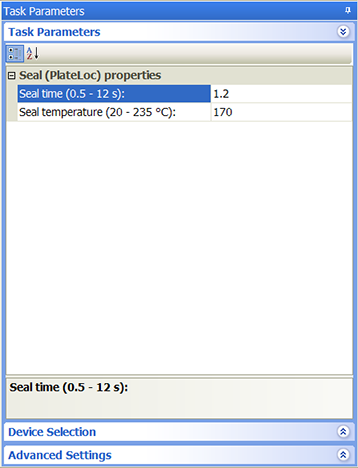 |
Parameter | Description |
|---|---|
Seal time | The length of time the hot plate is in contact with the seal material and the microplate. |
Seal temperature | The temperature of the hot plate when the seal cycle starts. |
Device selection
You must select a device for Seal (Agilent PlateLoc) tasks. If you have multiple devices of the same type, you can:
• Prioritize the list of devices for the task. If the first device in the list is busy, the software will automatically use the next device in the list. If all of the devices in the list are busy, the task that needs the device will wait until one becomes available.
• Set up a backup pool. If the primary device encounters an error, the software will automatically use the next device in the list. However, if all of the devices in the list are in an error state, the software will automatically use the device in the backup pool.
After adding the Seal (Agilent PlateLoc) task at the desired point in the protocol, select the task, and then click Device Selection in the Task Parameters area.
To select a device for the task:
1 Double-click a device in the Devices available to perform task area to add it to the Devices involved in task area.
2 To prioritize its use, select the device in the Devices involved in task area, and then click User earlier or Use later. The devices that are higher in the list are favored by the software scheduler during the protocol run.
3 Optional. Select backup devices to use in case all of the devices in the Devices involved in task area encounter an error.
a Select Devices in backup pool.
b Drag one or more devices from the Devices available to perform task area to the Devices in backup pool area.
c If you have multiple devices in the backup pool, select a device in the Devices in backup pool area, and then click Use earlier or Use later to prioritize it.
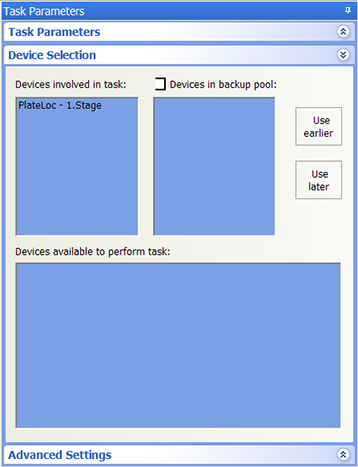 |
Example
Goal
Downstack microplates from a BenchCel Microplate Handler for liquid-handling tasks on the Bravo Platform, seal them, and then upstack them back to the BenchCel Microplate Handler.
Implementation
Add a Seal (Agilent PlateLoc) task after the Bravo Platform Subprocess.
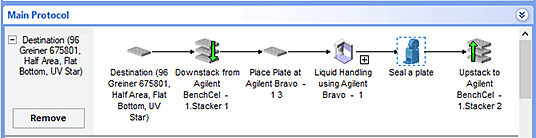 |
Related information
For information about... | See... |
|---|---|
Adding devices | • Device user guide |
Adding tasks in a protocol | |
Downstack task | |
Upstack task | |
Microplate-handling tasks | |
Microplate-storage tasks | |
Liquid-handling tasks | |
Scheduling tasks |