Shake Plate (Agilent Bravo)
Description
The Shake Plate (Agilent Bravo) (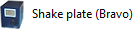 ) task instructs a Heating Shaking Station accessory to shake.
) task instructs a Heating Shaking Station accessory to shake.
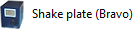 ) task instructs a Heating Shaking Station accessory to shake.
) task instructs a Heating Shaking Station accessory to shake.Task is available for... | Task is available in... |
|---|---|
Bravo Platform | Main Protocol, Bravo Subprocess |
Requirements
To use the Shake Plate task, you must first configure a Heating Shaking Station accessory in Bravo Diagnostics. The software considers any heating or shaking accessory controlled by an Inheco STC or MTC Controller to be a Heating Shaking Station accessory, for example, the Orbital Shaking Station or a Heating Shaking Station.
If you are using an Orbital Shaking Station that has its own control module, use the Shake task instead. See Shake (Agilent Bravo).
Task parameters
After adding the Shake Plate task at the desired point in the protocol, set the following parameters in the Task Parameters area:
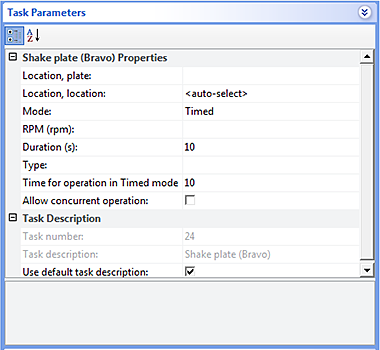 |
Parameter | Description |
|---|---|
Location, plate | The process or static labware involved in the task. |
Location, location | The deck location of the Heating Shaking Station accessory. If more than one Heating Shaking Station accessory is on the deck, select the specific deck location instead of <auto-select>. |
Mode | The action of the task: • On. Turns on the Heating Shaking Station accessory. • Off. Turns off the Heating Shaking Station accessory. • Timed. Turns on the shaking timer. You must specify the length of time to shake. If you plan to time the shaking, add only one Shake Plate task (the task turns on the shaking, and at the end of the timed period, the shaking turns off automatically). If you are not timing the shaking, add two Shake Plate tasks in the protocol (one to turn on the shaking and the other to turn off the shaking). |
RPM | The shake speed, in revolutions per minute. |
Duration | Timed Mode only. The length of time, in seconds, to leave the shaking on. At the end of the period, the shaking will turn off. |
Type | The direction to shake. The choices are Circle Anticlockwise, Circle Clockwise, Up Left Down Right, Up Right Down Left, Up Down, and Left Right. |
Time for operation in Timed mode | The value that the software uses only for validating the task during protocol compilation. When running the protocol, the Duration value is used instead. |
Allow concurrent operation | Timed Mode only. The option to permit the accessory to operate simultaneously with other tasks. For example, the Shake and Mix tasks can operate simultaneously. |
Related information
For information about... | See... |
|---|---|
Configured labware | |
Static labware | |
Startup Protocol | |
Adding devices | • Device user guide |
Adding tasks in a protocol | |
Microplate-handling tasks | |
Microplate-storage tasks | |
Scheduling tasks |