Toggle Vacuum (Agilent Bravo)
Description
The Toggle Vacuum (Agilent Bravo) (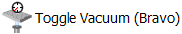 ) task turns on and turns off the vacuum in a Vacuum Filtration Station.
) task turns on and turns off the vacuum in a Vacuum Filtration Station.
Task is available for... | Task is available in... |
|---|---|
Bravo Platform | Main Protocol, Bravo Subprocess |
Use the Toggle Vacuum (Bravo) task if the Vacuum Filtration Station has configuration A as shown in the following figure. In configuration A, the filter plate is part of the station assembly.
Figure Vacuum Filtration Station configurations A, B, and C
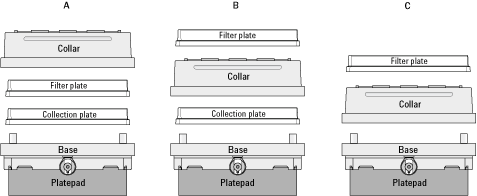 |
If the Vacuum Filtration Station has configuration B or C and you want the robot to move the filter plate from another location to the station, use the Move and Filter Plate task to turn on and turn off the vacuum. See Move and Filter Plate (Agilent Bravo).
Task parameters
After adding the Toggle Vacuum task at the desired point in the subprocess, set the following parameters in the Task Parameters area:
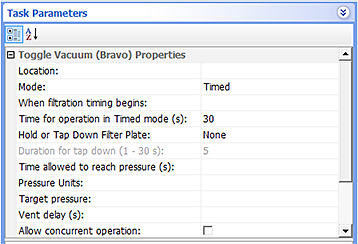 |
Parameter | Description |
|---|---|
Location | The location of the Vacuum Filtration Station. |
Mode | The action of the task. The options are On, Off, and Timed. • On and Off. If you are not timing the filtering process, add two Toggle Vacuum tasks in the protocol for each filtering operation. One task turns on the vacuum (Mode = On), and the other task turns off the vacuum (Mode = Off). • Timed. If you plan to time the filtering process, add only one Toggle Vacuum task. The task turns on the vacuum, and then turns off the vacuum automatically at the end of the time period. |
When filtration timing begins ME4C VARIO Vacuum Pump only | The different options for when to start timing the filtration process: • When pressure is achieved • When pump starts |
Time for operation in Timed mode | The length of time, in seconds, you want to leave the vacuum on. At the end of the period, the vacuum will turn off. |
Hold or tap down filter plate | The different options for whether to have the Bravo gripper hold down the filter plate when the vacuum is turned on to ensure a secure vacuum seal: • None. The Bravo gripper will not hold down the filter plate. • Tap down. The Bravo gripper will hold down the filter plate from the top only for the time period specified in the Duration for tap down parameter. • Hold down. The Bravo gripper will hold down the filter plate from the top for the duration of the task. Note: If the Vacuum Filtration Station is assembled in configuration A without a filter plate on top of the collar, and the Tap down or Hold down option is selected, the gripper will press directly on the outer upper plastic rim of the collar. Note: If you select None or Tap down, the protocol can perform other tasks in parallel. Concurrent operation is not an option if the Hold down option is selected. |
Duration for tap down (1‑30 s) | The length of time, in seconds, that the Bravo gripper presses down on the filter plate. The duration commences the instant that the gripper begins to press down on the filter plate, not necessarily from the commencement of the vacuum. The Vario vacuum pump has a delay of approximately 3 seconds to start the vacuum after the Tap down begins. |
Time allowed to reach pressure ME4C VARIO Vacuum Pump only | The length of time, in seconds, during which the pump is allowed to reach the target pressure. The software will display an error message if the target pressure is not reached at the end of the specified time. |
Pressure units ME4C VARIO Vacuum Pump only | The desired unit of measure: mbar, Torr, hPa, mmHg, cmHg, or inHg. |
Target pressure ME4C VARIO Vacuum Pump only | The difference between the pressure of the outside atmosphere above the filter and the pressure in the Vacuum Filtration Station manifold, including the enclosure beneath the filter. For example, if you set the Target pressure to 600 mbar and the ambient pressure displayed on the VARIO pump is 1000 mbar, the vacuum will remain on until the reading on the VARIO pump reaches 400 mbar. |
Vent delay (s) ME4C VARIO Vacuum Pump only | The length of time, in seconds, to wait for the air pressure under the filter to equalize with the ambient air pressure. |
Allow concurrent operation | The option to permit the accessory to operate simultaneously with other tasks. |
Example
Goal
On the Bravo Platform, assemble a Vacuum Filtration Station whose configuration is Base–Collection plate–Filter plate–Collar. Filter for 30 seconds. Disassemble the station.
Implementation
In Bravo Diagnostics, configure the profile such that:
• The Vacuum Filtration Station will be assembled at deck location 3.
• The Vacuum Filtration Station base is at deck location 3.
• The collar is at deck location 2.
In the protocol, add the following as shown:
• Filter Plate process
• Collection Plate configured labware (at deck location 5)
• Place Plate (to place the Filter Plate at location 6), Assemble Vacuum, Toggle Vacuum, and Disassemble Vacuum tasks
Figure Example of protocol with Toggle Vacuum (Bravo) task
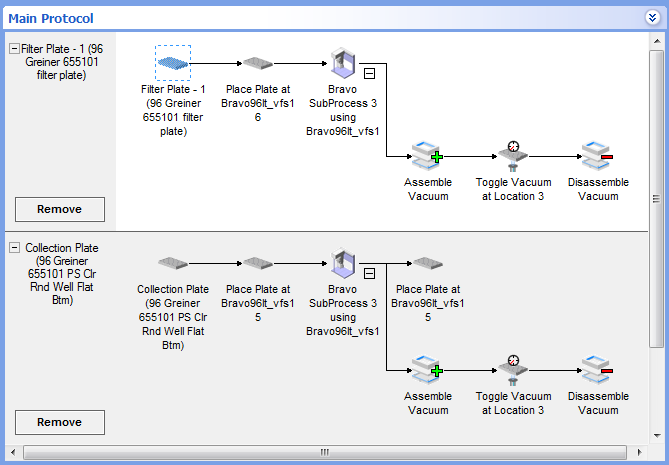 |
Figure Assemble Vacuum task parameters example
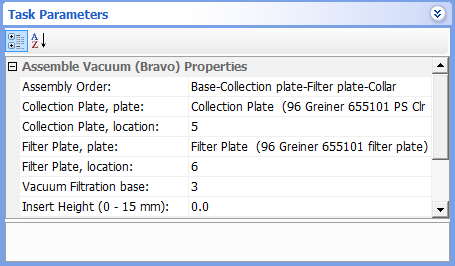 |
Figure Toggle Vacuum task parameters example
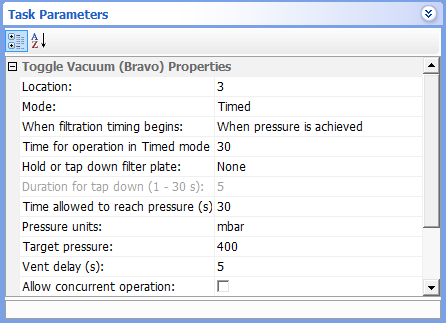 |
Figure Disassemble Vacuum task parameters example
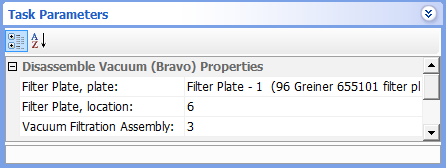 |
The resulting protocol will run as follows:
1 Acknowledge that the Filter Plate is starting at deck location 6.
2 Acknowledge that the Collection Plate is starting at deck location 5.
3 Assemble the Vacuum Filtration Station (Base–Collection plate–Filter plate–collar):
a Move the Collection Plate from deck location 5 and place it on top of the base at deck location 3.
b Move the Filter Plate from deck location 6 and place it on top of the Collection Plate at deck location 3.
c Move the collar from deck location 2 and place it on top of the Filter Plate at deck location 3.
4 Turn on the vacuum for 30 seconds, and then turn off the vacuum.
5 Disassemble the Vacuum Filtration Station:
a Move the collar back to deck location 2.
b Move the Filter Plate back to deck location 6.
c Move the Collection Plate back to deck location 5.
Related information
For information about... | See... |
|---|---|
Adding devices | • Device user guide |
Adding tasks in a protocol | |
Assemble Vacuum task | |
Disassemble Vacuum task | |
Move and Filter Plate task | |
Microplate-handling tasks | |
Microplate-storage tasks | |
Scheduling tasks |