Disassemble Vacuum (Agilent Bravo)
Description
The Disassemble Vacuum (Agilent Bravo) task (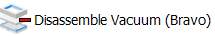 ) directs the robot to remove components from the Vacuum Filtration Station and place them back at the locations specified in the Assemble Vacuum task. If a filter plate was placed on top of the station, the Disassemble Vacuum task directs the robot to move the microplate to a specified location before disassembly.
) directs the robot to remove components from the Vacuum Filtration Station and place them back at the locations specified in the Assemble Vacuum task. If a filter plate was placed on top of the station, the Disassemble Vacuum task directs the robot to move the microplate to a specified location before disassembly.
Task is available for... | Task is available in... |
|---|---|
Bravo Platform | Main Protocol, Bravo Subprocess |
The task is used in conjunction with the following tasks:
• Assemble Vacuum
• Move and Filter Plate
• Pipette Under Vacuum Collar
• Toggle Vacuum
Requirements
The Disassemble Vacuum task has the same requirements as the Assemble Vacuum task. The Assemble Vacuum task must precede the Disassemble Vacuum task in the protocol.
Task parameters
After adding the Disassemble Vacuum task at the desired point in the protocol, set the following parameters in the Task Parameters area:
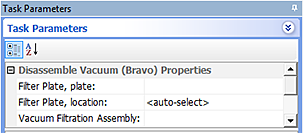 |
Parameter | Description |
|---|---|
Filter Plate, plate | The labware used as the filter plate. Select the filter plate from the list, for example, the filter plate process. |
Filter Plate, location | The deck location where you want the filter plate to be placed during the disassembly process. For example, if the Bravo profile is configured for a Filter Holder Plate accessory at deck location 4 or 6, you can specify the corresponding location. Note: If the station has two filter plates, one on top of the collar, and one immediately below the collar, make sure you specify the top filter plate. <auto-select> automatically places the labware at the first-available or appropriate location for the task. If you are performing double-filtration in configuration A, do not use auto-select. |
Vacuum Filtration Assembly | The deck location of the Vacuum Filtration Station base. |
Examples:
See the example in:
Related information
For information about... | See... |
|---|---|
Adding devices | • Bravo Platform User Guide |
Adding tasks in a protocol | |
Configuring the Vacuum Filtration Station | Bravo Platform User Guide |
Setting the robot gripper offset in the Labware Editor | |
Move and Filter Plate | |
Toggle | |
Pipetting in a filter plate that sits under the collar | |
Assemble Vacuum (Bravo) task | |
Microplate-handling tasks | |
Microplate-storage tasks | |
Scheduling tasks |