Setting the air pressure
About this topic
This topic describes how to set the air pressure after connecting the air tubing to the Microplate Labeler.
Procedure
To set the air pressure:
1 Turn on the air supply to the Microplate Labeler.
Depending on your lab configuration, the mechanism for turning on the air supply might be a pressure regulator located on the wall or on a compressed air cylinder, or a toggle switch on the air line. The air supply to the Microplate Labeler should be in the range of 0.55 MPa (80 psi) to 0.58 MPa (85 psi).
2 To adjust the internal air-pressure regulator on the Microplate Labeler:
a On the back of the applicator, pull out the pressure regulator knob until you feel a click.
b While watching the pressure gauge, turn the knob to increase or decrease the pressure so that the gauge reads in the following range:
0.55 MPa (80 psi) to 0.58 MPa (85 psi)
c Push the knob back in.
Figure Connection panel: air pressure gauge (top) and pressure regulator knob (bottom)
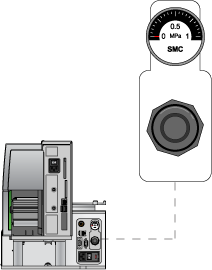 |
Related topics
For information about... | See... |
|---|---|
How to install the device | |
Site requirements for installation | |
Connecting the air tubing | |
Disconnecting air supply | |
Safety | |
How to report a problem |