Setting error-handling options
About setting automated error responses
VWorks automated error handling includes:
• Error library. A collection of automatic responses to specific error messages.
You select the error library file path and select the Enable error library option in the Options dialog box.
For details on how to add errors and error handlers to the error library, see Setting up automated error responses.
• Error-handling options. You can use the following procedure to set general error-handling options during setup or the first time a protocol is run in the software.
Setting the error-handling options
To set the error-handling options:
1 In the Options dialog box, locate the Error Handling area.
Note: To open the Options dialog box, click Tools > Options.
2 Set the following error-handling options:
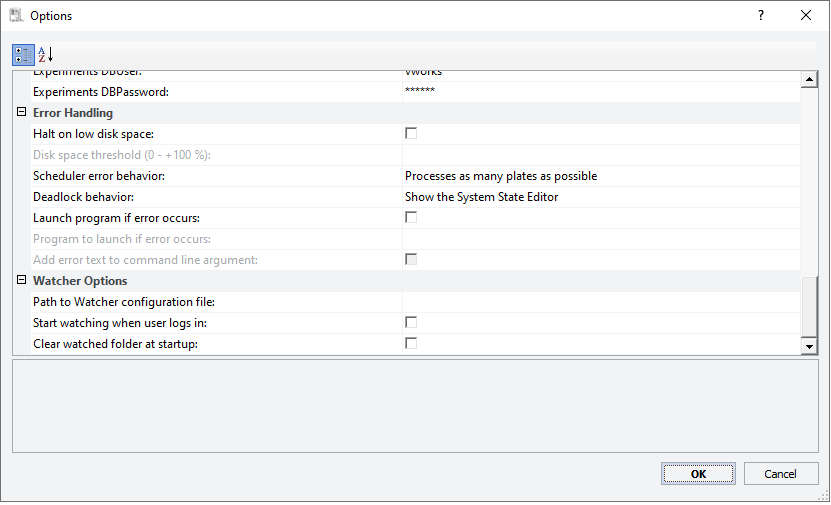 |
Option | Description |
|---|---|
Halt on low disk space | The option that requires the software to stop scheduling tasks when the computer disk space is low. If you select this option, you must specify the Disk space threshold. |
Disk space threshold | The percentage of disk space at which the software will halt scheduling tasks. |
Scheduler error behavior | The action the software should take if an error occurs during the run. Select one of the following actions: • Process as many plates as possible • Continue processing without starting any new plates • Stop scheduler |
Deadlock behavior | The action the software should take if a deadlock occurs during the run. Select one of the following actions: • Abort • Show the System State Editor (pauses the run and displays the System State Editor) |
Launch program if error occurs | Starts a specified software application anytime a VWorks error occurs. |
Program to launch if error occurs | The file path to the executable file of the application that you want to start when an error occurs. To set the file path, click the field, and then click the  button that appears. In the Open dialog box, select the file path for the executable file (.exe). button that appears. In the Open dialog box, select the file path for the executable file (.exe). |
Add error text to command line argument | Passes the text of the error message to the specified application. For example, if this check box is selected and an error occurs containing the text, “Your PlateLoc is out of seal,” a command will be generated that says: <filepath>\ABC.exe Your PlateLoc is out of seal If this check box is cleared, the following command would be generated for the same error: <filepath>\ABC.exe |
3 If you are finished setting options, click OK to save the changes and close the Options dialog box.
4 VWorks Plus only. In the Audit Comment dialog box, select or type a reason for the changes, and then click OK.
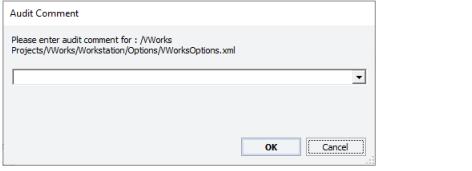 |
Related information
For information about... | See... |
|---|---|
Log file directory settings | |
System State Editor | |
Automated error responses | |
Posting messages about VWorks events, such as errors and deadlocks |